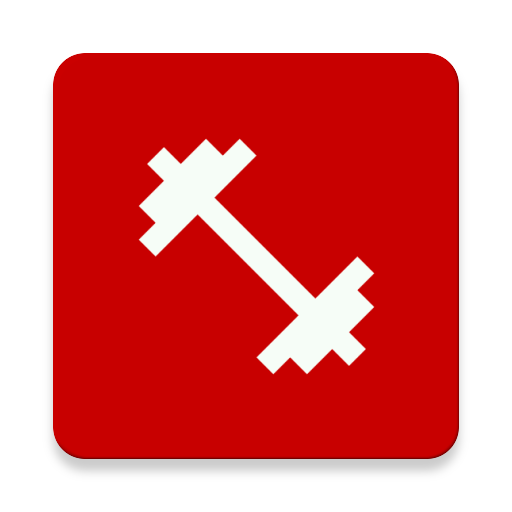BlazePod
Play on PC with BlueStacks – the Android Gaming Platform, trusted by 500M+ gamers.
Page Modified on: January 5, 2020
Play BlazePod on PC
BLAZEPOD triggers your body’s natural response to visual cues, enabling superior, fast and coordinated movement
Tap-sensitive pods powered by the BLAZEPOD app provide visual cues, creating the ultimate Flash Reflex training system.
BLAZEPOD motivates you to react faster, push your limits and boost your performance.
Activate a predefined activity or create your own.
Challenge yourself or compete against others.
Track data in real-time to improve fitness, technique and tactics.
The BLAZEPOD app utilizes Bluetooth Low Energy technology to connect the pods to your mobile device.
Simply download the user-friendly app to control your pods.
ACTIVITIES
Choose from an ever growing selection of predefined activities, or create your own, using one of the many light logics.
PERSONALIZATION
Choose the number of pods and participants, activity duration, and other settings.
TRACKING
Take control of your performance, and track your progress to the millisecond.
SHARING
Use the app to spread the word; share challenges and achievements; motivate yourself, your friends or your clients.
TRAIN HARDER, EXCEED YOUR LIMITS AND BEAT THE NUMBERS
Play BlazePod on PC. It’s easy to get started.
-
Download and install BlueStacks on your PC
-
Complete Google sign-in to access the Play Store, or do it later
-
Look for BlazePod in the search bar at the top right corner
-
Click to install BlazePod from the search results
-
Complete Google sign-in (if you skipped step 2) to install BlazePod
-
Click the BlazePod icon on the home screen to start playing