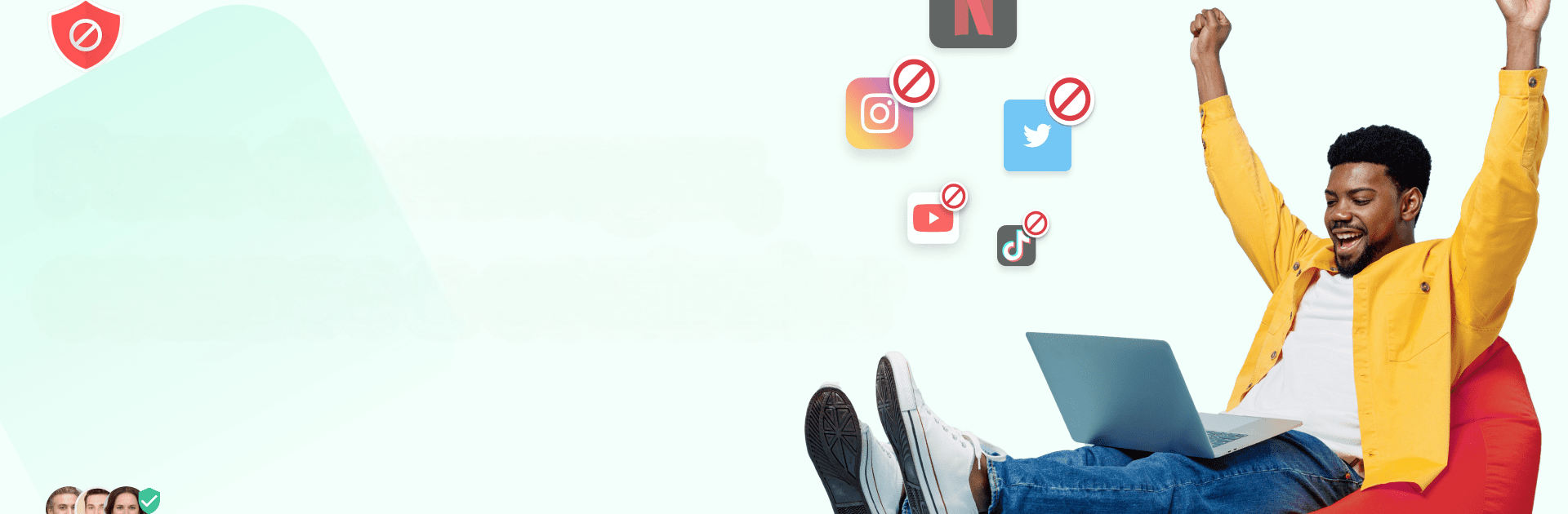

BlockSite: Block Apps & Sites
Mainkan di PC dengan BlueStacks – platform Game-Game Android, dipercaya oleh lebih dari 500 juta gamer.
Halaman Dimodifikasi Aktif: 11 Feb 2025
Run BlockSite: Block Apps & Sites on PC or Mac
Multitask effortlessly on your PC or Mac as you try out BlockSite: Block Apps & Sites, a Productivity app by BlockSite on BlueStacks.
About the App
BlockSite: Block Apps & Sites by BlockSite is your go-to app to boost focus and enhance productivity. It’s designed to help you block distracting apps and websites, making it easier to manage screen time and stick to your goals. Whether you’re working from home or studying for exams, BlockSite lets you set focus sessions and build custom block lists to keep you on track.
App Features
-
App Blocker
Add up to 5 distracting apps to your block list to prevent them from interrupting your productivity. -
Block Lists
Customize your block lists with specific websites and apps. Once activated, these sites won’t be accessible. -
Schedule Mode
Create daily schedules to manage when you can access certain sites and apps, keeping your workflow organized. -
Focus Mode
Use the Pomodoro technique to break work into intervals, boosting focus and efficiency. -
Block by Words
Block sites containing specific keywords to filter out unwanted content. -
Device Sync
Synchronize blocked apps and websites across your phone and computer. -
Insights
Analyze your online habits to see where your time is spent.
BlueStacks gives you the much-needed freedom to experience your favorite apps on a bigger screen. Get it now.
Mainkan BlockSite: Block Apps & Sites di PC Mudah saja memulainya.
-
Unduh dan pasang BlueStacks di PC kamu
-
Selesaikan proses masuk Google untuk mengakses Playstore atau lakukan nanti
-
Cari BlockSite: Block Apps & Sites di bilah pencarian di pojok kanan atas
-
Klik untuk menginstal BlockSite: Block Apps & Sites dari hasil pencarian
-
Selesaikan proses masuk Google (jika kamu melewati langkah 2) untuk menginstal BlockSite: Block Apps & Sites
-
Klik ikon BlockSite: Block Apps & Sites di layar home untuk membuka gamenya



