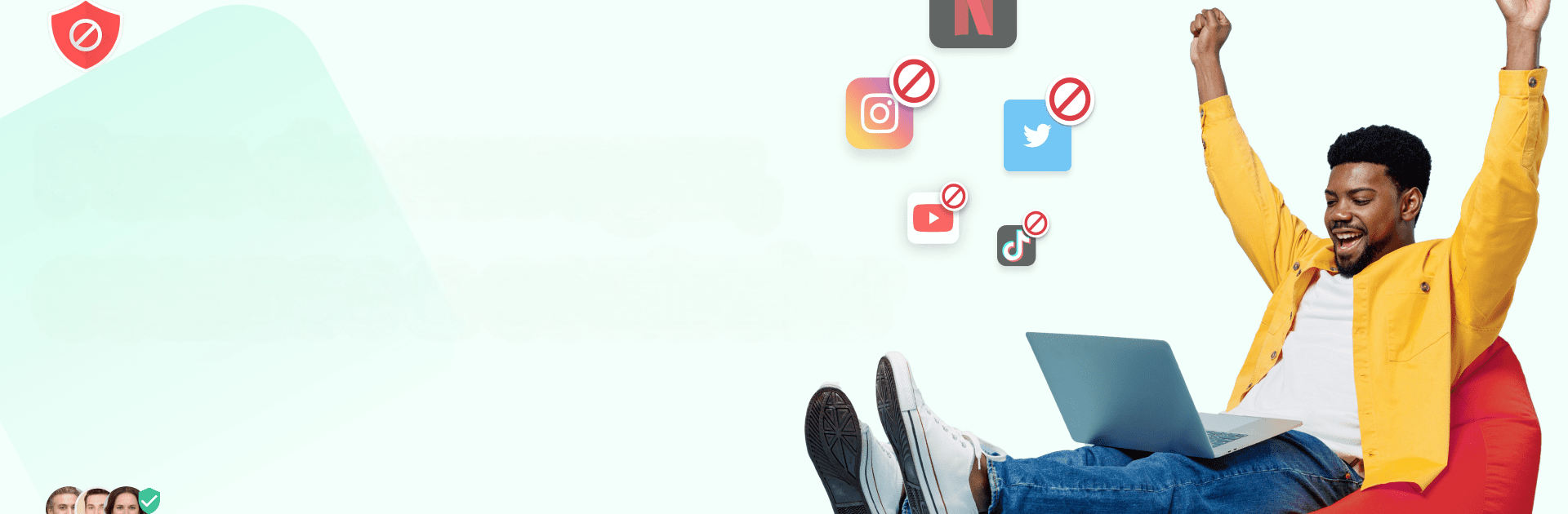

BlockSite: blocca app e siti
Gioca su PC con BlueStacks: la piattaforma di gioco Android, considerata affidabile da oltre 500 milioni di giocatori.
Pagina modificata il: 21 nov 2024
Run BlockSite: Block Apps & Sites on PC or Mac
Multitask effortlessly on your PC or Mac as you try out BlockSite: Block Apps & Sites, a Productivity app by BlockSite on BlueStacks.
About the App
BlockSite: Block Apps & Sites by BlockSite is your go-to app to boost focus and enhance productivity. It’s designed to help you block distracting apps and websites, making it easier to manage screen time and stick to your goals. Whether you’re working from home or studying for exams, BlockSite lets you set focus sessions and build custom block lists to keep you on track.
App Features
-
App Blocker
Add up to 5 distracting apps to your block list to prevent them from interrupting your productivity. -
Block Lists
Customize your block lists with specific websites and apps. Once activated, these sites won’t be accessible. -
Schedule Mode
Create daily schedules to manage when you can access certain sites and apps, keeping your workflow organized. -
Focus Mode
Use the Pomodoro technique to break work into intervals, boosting focus and efficiency. -
Block by Words
Block sites containing specific keywords to filter out unwanted content. -
Device Sync
Synchronize blocked apps and websites across your phone and computer. -
Insights
Analyze your online habits to see where your time is spent.
BlueStacks gives you the much-needed freedom to experience your favorite apps on a bigger screen. Get it now.
Gioca BlockSite: blocca app e siti su PC. È facile iniziare.
-
Scarica e installa BlueStacks sul tuo PC
-
Completa l'accesso a Google per accedere al Play Store o eseguilo in un secondo momento
-
Cerca BlockSite: blocca app e siti nella barra di ricerca nell'angolo in alto a destra
-
Fai clic per installare BlockSite: blocca app e siti dai risultati della ricerca
-
Completa l'accesso a Google (se hai saltato il passaggio 2) per installare BlockSite: blocca app e siti
-
Fai clic sull'icona BlockSite: blocca app e siti nella schermata principale per iniziare a giocare



