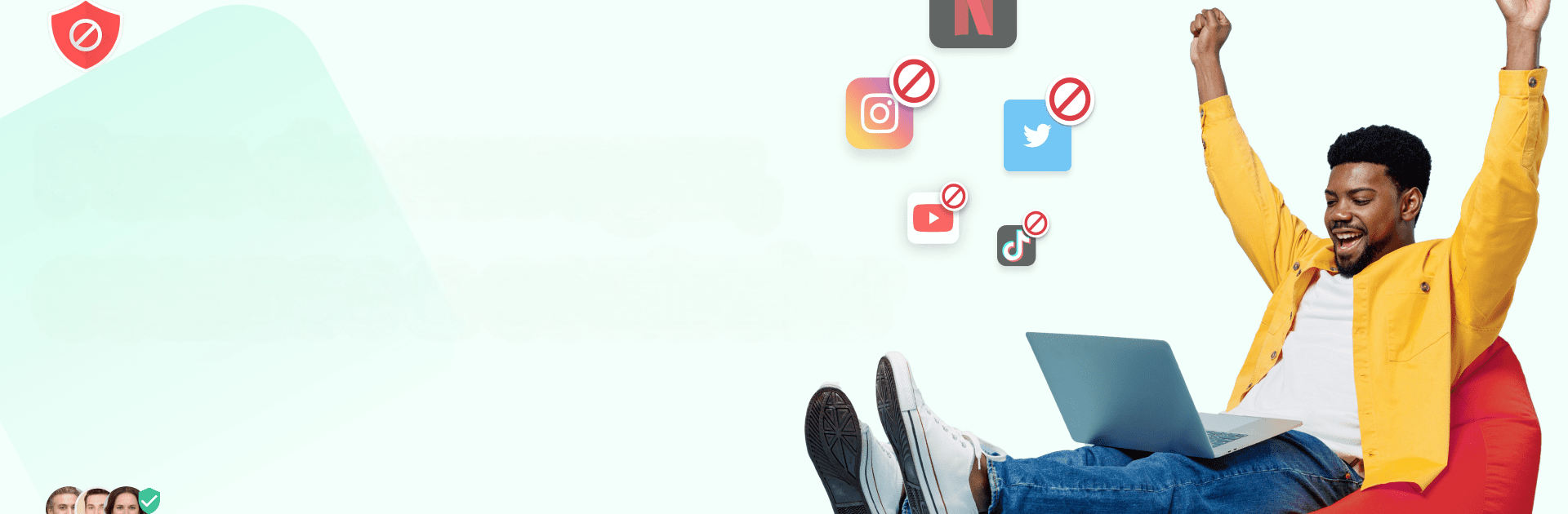

BlockSite - 방해되는 앱 및 사이트 차단
5억명 이상의 게이머가 신뢰하는 안드로이드 게임 플랫폼 BlueStacks으로 PC에서 플레이하세요.
Run BlockSite: Block Apps & Sites on PC or Mac
Multitask effortlessly on your PC or Mac as you try out BlockSite: Block Apps & Sites, a Productivity app by BlockSite on BlueStacks.
About the App
BlockSite: Block Apps & Sites by BlockSite is your go-to app to boost focus and enhance productivity. It’s designed to help you block distracting apps and websites, making it easier to manage screen time and stick to your goals. Whether you’re working from home or studying for exams, BlockSite lets you set focus sessions and build custom block lists to keep you on track.
App Features
-
App Blocker
Add up to 5 distracting apps to your block list to prevent them from interrupting your productivity. -
Block Lists
Customize your block lists with specific websites and apps. Once activated, these sites won’t be accessible. -
Schedule Mode
Create daily schedules to manage when you can access certain sites and apps, keeping your workflow organized. -
Focus Mode
Use the Pomodoro technique to break work into intervals, boosting focus and efficiency. -
Block by Words
Block sites containing specific keywords to filter out unwanted content. -
Device Sync
Synchronize blocked apps and websites across your phone and computer. -
Insights
Analyze your online habits to see where your time is spent.
BlueStacks gives you the much-needed freedom to experience your favorite apps on a bigger screen. Get it now.
PC에서 BlockSite - 방해되는 앱 및 사이트 차단 플레이해보세요.
-
BlueStacks 다운로드하고 설치
-
Google Play 스토어에 로그인 하기(나중에 진행가능)
-
오른쪽 상단 코너에 BlockSite - 방해되는 앱 및 사이트 차단 검색
-
검색 결과 중 BlockSite - 방해되는 앱 및 사이트 차단 선택하여 설치
-
구글 로그인 진행(만약 2단계를 지나갔을 경우) 후 BlockSite - 방해되는 앱 및 사이트 차단 설치
-
메인 홈화면에서 BlockSite - 방해되는 앱 및 사이트 차단 선택하여 실행



