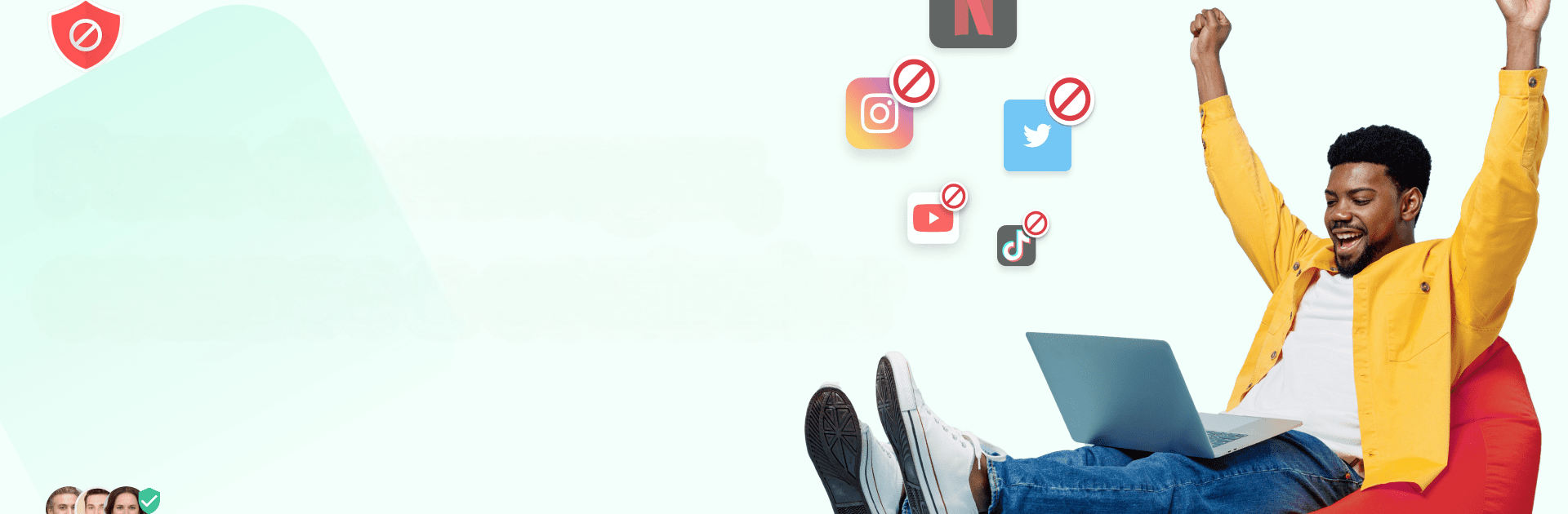

BlockSite - 封鎖擾人的應用程式和網站
在電腦上使用BlueStacks –受到5億以上的遊戲玩家所信任的Android遊戲平台。
Run BlockSite: Block Apps & Sites on PC or Mac
Multitask effortlessly on your PC or Mac as you try out BlockSite: Block Apps & Sites, a Productivity app by BlockSite on BlueStacks.
About the App
BlockSite: Block Apps & Sites by BlockSite is your go-to app to boost focus and enhance productivity. It’s designed to help you block distracting apps and websites, making it easier to manage screen time and stick to your goals. Whether you’re working from home or studying for exams, BlockSite lets you set focus sessions and build custom block lists to keep you on track.
App Features
-
App Blocker
Add up to 5 distracting apps to your block list to prevent them from interrupting your productivity. -
Block Lists
Customize your block lists with specific websites and apps. Once activated, these sites won’t be accessible. -
Schedule Mode
Create daily schedules to manage when you can access certain sites and apps, keeping your workflow organized. -
Focus Mode
Use the Pomodoro technique to break work into intervals, boosting focus and efficiency. -
Block by Words
Block sites containing specific keywords to filter out unwanted content. -
Device Sync
Synchronize blocked apps and websites across your phone and computer. -
Insights
Analyze your online habits to see where your time is spent.
BlueStacks gives you the much-needed freedom to experience your favorite apps on a bigger screen. Get it now.
在電腦上遊玩BlockSite - 封鎖擾人的應用程式和網站 . 輕易上手.
-
在您的電腦上下載並安裝BlueStacks
-
完成Google登入後即可訪問Play商店,或等你需要訪問Play商店十再登入
-
在右上角的搜索欄中尋找 BlockSite - 封鎖擾人的應用程式和網站
-
點擊以從搜索結果中安裝 BlockSite - 封鎖擾人的應用程式和網站
-
完成Google登入(如果您跳過了步驟2),以安裝 BlockSite - 封鎖擾人的應用程式和網站
-
在首頁畫面中點擊 BlockSite - 封鎖擾人的應用程式和網站 圖標來啟動遊戲



