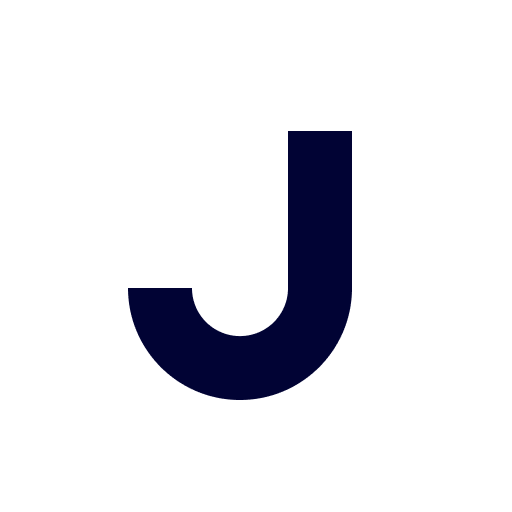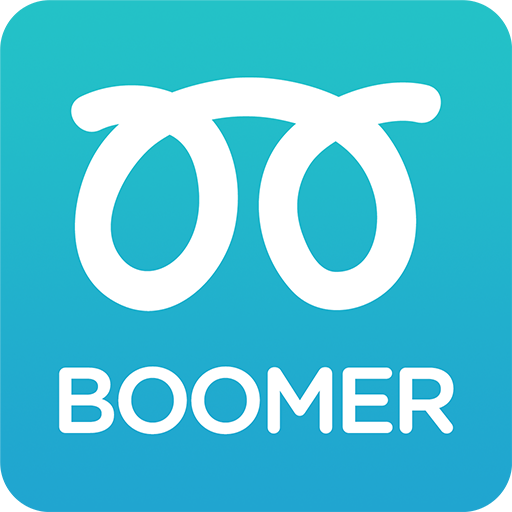
Build a Website – Website Builder
Jogue no PC com BlueStacks - A Plataforma de Jogos Android, confiada por mais de 500 milhões de jogadores.
Página modificada em: 1 de abril de 2019
Play Build a Website – Website Builder on PC
Now it’s the time for making a landing page & e-commerce website without coding or website design knowledge!
SAVE TIME
If you run a business, the typical brick & mortar, or a pure online business, you just found the easiest way to create a website. Unlike every other website creator app that involves you into a painful creation process, Boomer helps you build a COMPLETELY modern & responsive website in just a few minutes.
Now you have the best website maker - no more frustrations or losing time.
CREATE ANY TYPE OF WEBSITE
So, whether you’re looking to just create an online presence of your offline business, or looking to sell products on e-commerce web site & services online, Boomer Marketing is just the best website creator app for you to not just make a website, but to manage website in real-time completely from your phone.
Your fast, easy and convenient way to create ecommerce website or ecommerce store.
EASY PROCESS OF CREATION
- Download Boomer for free
- Choose the theme that you like from our selection of responsive and professional templates
- Publish your website
We guarantee that you will find the right theme for your business. You can customize to your brand colors, fonts, cover photos, logo.
WHY BOOMER?
Why pick Boomer instead of other website builders:
● Extremely easy-to-use. Not even drag-and-drop required like other website creators that were made for PC.
● Zero coding or technical skills required. Trust us.. You don’t even have to know what all that jargon HTML, CSS, PHP etc. mean.
● There is a FREE Trial, that you can use to full test drive the website builder fully. The subscription prices too are 10x cheaper & you get all the features in one place, which otherwise you'd do piecemeal, with multiple different apps & pc tools.
● Modern, Professional & Responsive (auto-resize for device size: PC, iPad, Smartphones etc) website themes. We’ll keep creating new ones that you can switch to anytime with Zero effort.
● Completely customizable with logos, theme colors, fonts, cover pictures & so on.
● More users these days visit your website from their phones than from PCs. Our themes are really lightweight & fast, for slow data connections.
● Update your website content in real-time directly from your phone.
● As you can share the content to multiple social networks (FB, Twitter, Instagram, Whatsapp etc), essentially it allows to publish to your website, and social media at the same time.
● Live Chat comes as a built-in feature with your website. You can respond to your customers live chat messages directly from the app, even when you’re on the move. What’s even nicer is.. Unlike other chat plug-ins, you can see your customer interaction history. All this, & you don’t even have to be at your PC.
● Additional managers can be added to help you update the content, or to handle Live Chat on different shifts (e.g. Morning shift, evening shift)
● All the websites are search engine optimized (SEO). You can also pick search tags to include in your website metadata. Improving your business’ position in search engine results page (SERP) has never been easier.
● Create website using help videos (find them within the app)
● Create Offers & publish to your website, social media accounts in real-time. Increase footfalls to your physical stores too by creating exclusive in-store offers.
● Numerous options for Payment Gateways, Logistics, Analytics & other service providers
● Create & Share Invoices via WhatsApp, SMS, Email etc.
Now it’s time to realize that idea you had or business you wanted to start.
All from your Android smartphone.
Download Boomer – the ultimate web site builder & store maker now and build website that is professional, clean and responsive within a few minutes for Free!
Jogue Build a Website – Website Builder no PC. É fácil começar.
-
Baixe e instale o BlueStacks no seu PC
-
Conclua o login do Google para acessar a Play Store ou faça isso mais tarde
-
Procure por Build a Website – Website Builder na barra de pesquisa no canto superior direito
-
Clique para instalar Build a Website – Website Builder a partir dos resultados da pesquisa
-
Conclua o login do Google (caso você pulou a etapa 2) para instalar o Build a Website – Website Builder
-
Clique no ícone do Build a Website – Website Builder na tela inicial para começar a jogar