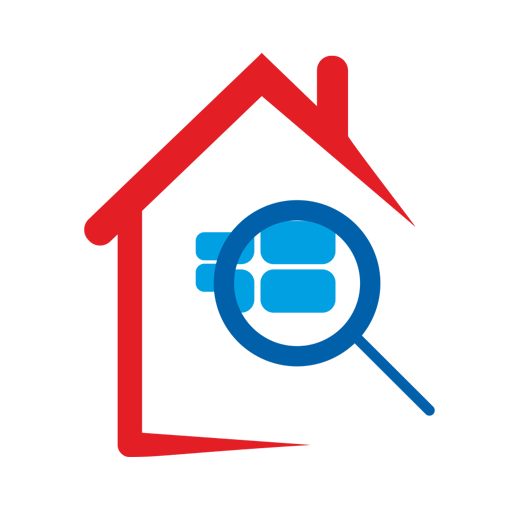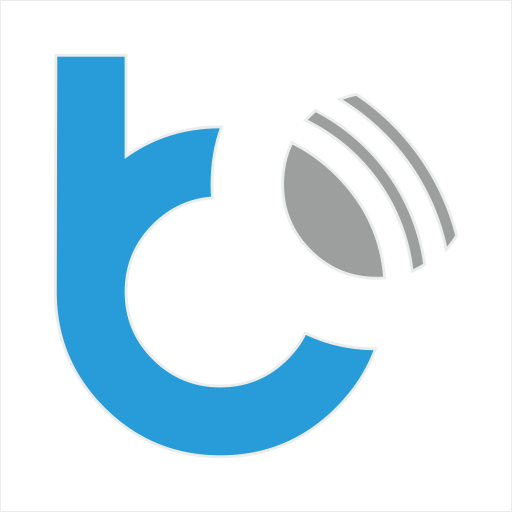Clario: Security & Privacy
Spiele auf dem PC mit BlueStacks - der Android-Gaming-Plattform, der über 500 Millionen Spieler vertrauen.
Seite geändert am: 14. August 2020
Play Clario: Security & Privacy on PC
Download Clario to enjoy secure and truly private internet with just a tap. Experience the future of personal digital protection.The Clario app is a blend of essential software and expert human assistance on-hand 24/7.
WHY SHOULD YOU CHOOSE CLARIO?
Unlike other apps that provide temporary security fixes, Clario brings you peace of mind every time you go online. Our pioneering tech working in synergy with 24/7 digital security experts helps you live your digital life safely.
• Multiplatform, all-in-one bundle
• Browse online privately with VPN
• Protect your digital identity and devices
• Keep your account details safe
• Get access to security experts 24/7
Behind Clario’s uniquely intuitive design, lies a powerful tool that covers all your digital security and privacy needs in one app.
HOW CAN CLARIO PROTECT YOU?
Clario’s powerful security solution is backed up by advanced encryption and IKEv2/IPsec VPN protocols.
KEY FEATURES:
▶IDENTITY PROTECTION
Keep your passwords and online accounts secure from data breaches while protecting your digital identity against abuse or theft.
▶NETWORK SECURITY
Use Clario’s VPN to encrypt your data and stay safe while using home network or public Wi-Fi. Anonymize your online activity on any network.
▶BROWSING SAFETY
Browse securely and privately without your internet provider tracking you and forget about regional restrictions.
▶HUMAN HELP
No chatbots. No trawling FAQs and “Community Forums”. 600 real humans here to help solve real problems any time you need us, 24/7.
Life’s stressful enough without having to worry about digital security too. Clario gives you effortless, personalized control of your digital life from one beautifully designed and easy-to-use app.
Spiele Clario: Security & Privacy auf dem PC. Der Einstieg ist einfach.
-
Lade BlueStacks herunter und installiere es auf deinem PC
-
Schließe die Google-Anmeldung ab, um auf den Play Store zuzugreifen, oder mache es später
-
Suche in der Suchleiste oben rechts nach Clario: Security & Privacy
-
Klicke hier, um Clario: Security & Privacy aus den Suchergebnissen zu installieren
-
Schließe die Google-Anmeldung ab (wenn du Schritt 2 übersprungen hast), um Clario: Security & Privacy zu installieren.
-
Klicke auf dem Startbildschirm auf das Clario: Security & Privacy Symbol, um mit dem Spielen zu beginnen