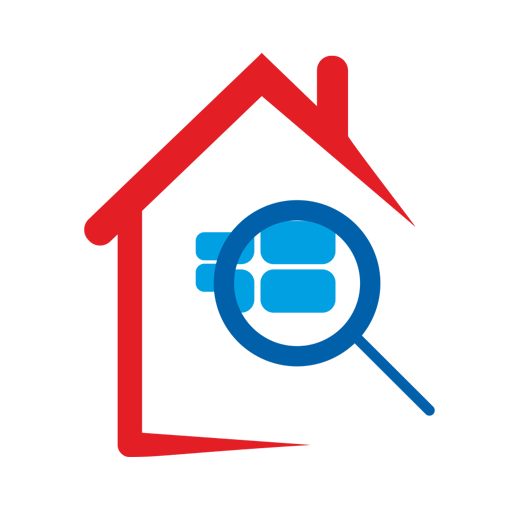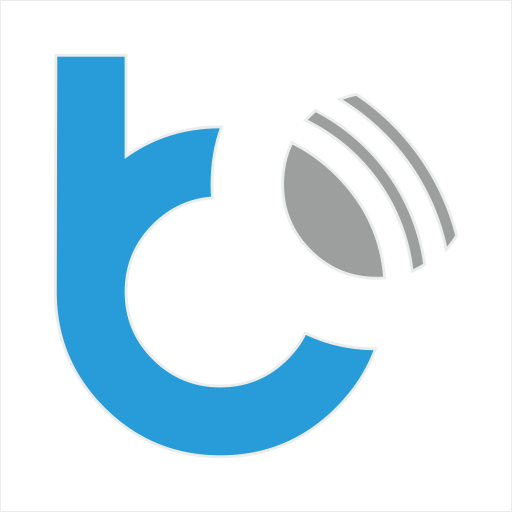Clario: Security & Privacy
Jouez sur PC avec BlueStacks - la plate-forme de jeu Android, approuvée par + 500M de joueurs.
Page Modifiée le: 14 août 2020
Play Clario: Security & Privacy on PC
Download Clario to enjoy secure and truly private internet with just a tap. Experience the future of personal digital protection.The Clario app is a blend of essential software and expert human assistance on-hand 24/7.
WHY SHOULD YOU CHOOSE CLARIO?
Unlike other apps that provide temporary security fixes, Clario brings you peace of mind every time you go online. Our pioneering tech working in synergy with 24/7 digital security experts helps you live your digital life safely.
• Multiplatform, all-in-one bundle
• Browse online privately with VPN
• Protect your digital identity and devices
• Keep your account details safe
• Get access to security experts 24/7
Behind Clario’s uniquely intuitive design, lies a powerful tool that covers all your digital security and privacy needs in one app.
HOW CAN CLARIO PROTECT YOU?
Clario’s powerful security solution is backed up by advanced encryption and IKEv2/IPsec VPN protocols.
KEY FEATURES:
▶IDENTITY PROTECTION
Keep your passwords and online accounts secure from data breaches while protecting your digital identity against abuse or theft.
▶NETWORK SECURITY
Use Clario’s VPN to encrypt your data and stay safe while using home network or public Wi-Fi. Anonymize your online activity on any network.
▶BROWSING SAFETY
Browse securely and privately without your internet provider tracking you and forget about regional restrictions.
▶HUMAN HELP
No chatbots. No trawling FAQs and “Community Forums”. 600 real humans here to help solve real problems any time you need us, 24/7.
Life’s stressful enough without having to worry about digital security too. Clario gives you effortless, personalized control of your digital life from one beautifully designed and easy-to-use app.
Jouez à Clario: Security & Privacy sur PC. C'est facile de commencer.
-
Téléchargez et installez BlueStacks sur votre PC
-
Connectez-vous à Google pour accéder au Play Store ou faites-le plus tard
-
Recherchez Clario: Security & Privacy dans la barre de recherche dans le coin supérieur droit
-
Cliquez pour installer Clario: Security & Privacy à partir des résultats de la recherche
-
Connectez-vous à Google (si vous avez ignoré l'étape 2) pour installer Clario: Security & Privacy
-
Cliquez sur l'icône Clario: Security & Privacy sur l'écran d'accueil pour commencer à jouer