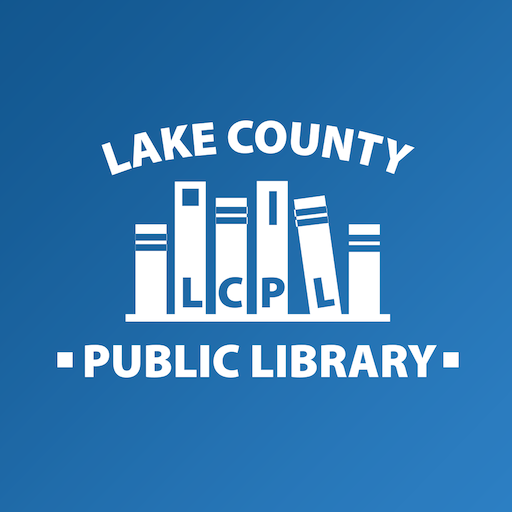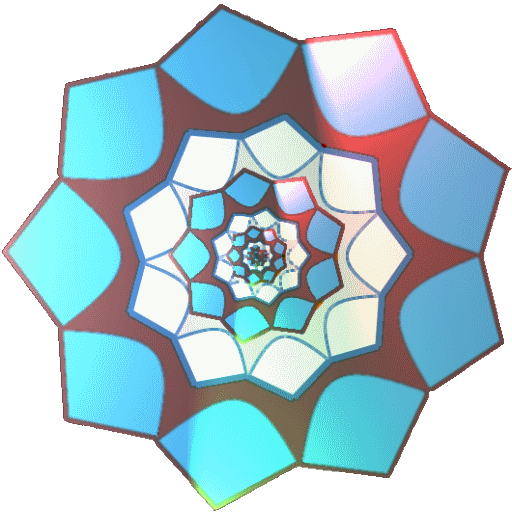Harford County Public Library
Play on PC with BlueStacks – the Android Gaming Platform, trusted by 500M+ gamers.
Page Modified on: August 10, 2017
Play Harford County Public Library on PC
Summary and detailed descriptions are at your fingertips, plus reviews and lists of similar items.
All our events are shown in the app and you can filter by location, age and event type.
Want to check whether we have a book you've just seen in a café? You can scan the book's barcode and we'll check whether any branches have it. And if not you can request we purchase it.
Our location finder shows you the nearest branch to where you are. You can see opening hours at a glance and get directions to any of our 11 library branches.
Access digital content - ebooks, audiobooks, music, movies, magazines and more with quick links to apps from Overdrive, Axis 360, Freegal, Hoopla, Zinio, Freading and OneClick digital. For OverDrive you can check out and read or listen to ebooks all from within the app.
Play Harford County Public Library on PC. It’s easy to get started.
-
Download and install BlueStacks on your PC
-
Complete Google sign-in to access the Play Store, or do it later
-
Look for Harford County Public Library in the search bar at the top right corner
-
Click to install Harford County Public Library from the search results
-
Complete Google sign-in (if you skipped step 2) to install Harford County Public Library
-
Click the Harford County Public Library icon on the home screen to start playing