
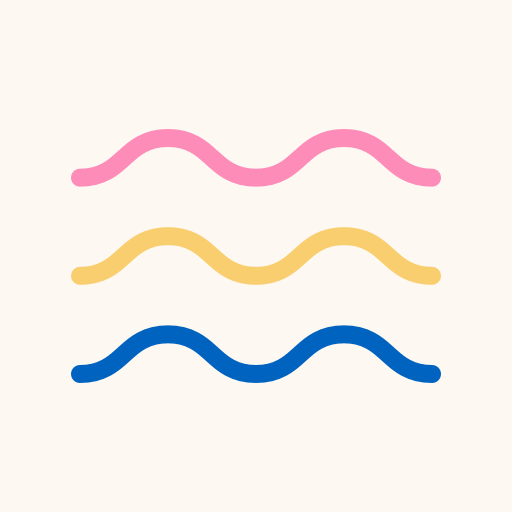
Consider
Jouez sur PC avec BlueStacks - la plate-forme de jeu Android, approuvée par + 500M de joueurs.
Page Modifiée le: 9 janvier 2020
Play Consider on PC
1. Conversations
Email brought to life for the first time since 1971- it’s fun, engaging, and easy.
Reactions. Effortless expression. Say what would otherwise be left unsaid.
Comments. Comment on specific parts of an email. It’s lightweight and in context.
Presence. See when teammates are also viewing the conversation. You’re in this together.
2. Groups
What if everyone could access the emails they needed? Enter Groups.
Company browse. Browse groups across the entire company and see what teams are up to.
Pinning. Easily reference pinned items in groups, so everyone on the team knows what’s most important.
Linkable emails. Link emails from groups. No need to forward separate emails.
3. It’s still email
You’re already using it. But it’s time for an upgrade. Your team will thank you.
Connects to Gmail. Sync all your existing work email from unlimited Gmail accounts.
Cross platform. Consider is built for web, Mac, iOS, and Android.
All the basics. Everything you need and expect from an email client.
Jouez à Consider sur PC. C'est facile de commencer.
-
Téléchargez et installez BlueStacks sur votre PC
-
Connectez-vous à Google pour accéder au Play Store ou faites-le plus tard
-
Recherchez Consider dans la barre de recherche dans le coin supérieur droit
-
Cliquez pour installer Consider à partir des résultats de la recherche
-
Connectez-vous à Google (si vous avez ignoré l'étape 2) pour installer Consider
-
Cliquez sur l'icône Consider sur l'écran d'accueil pour commencer à jouer



