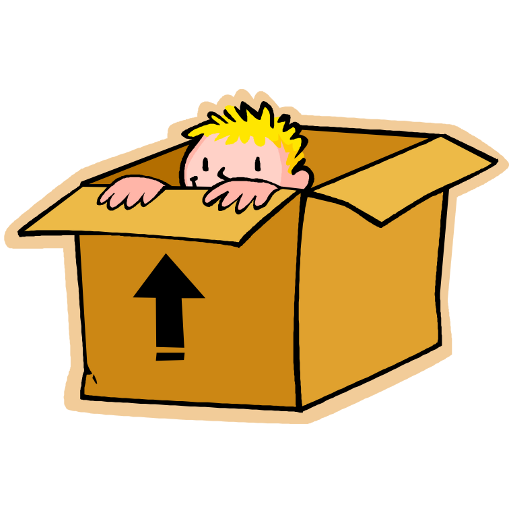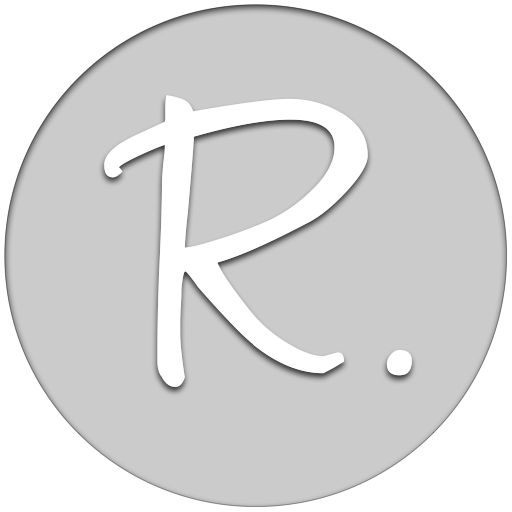Shyft Moving
Juega en PC con BlueStacks: la plataforma de juegos Android, en la que confían más de 500 millones de jugadores.
Página modificada el: 28 de junio de 2019
Play Shyft Moving on PC
What makes Shyft different is that it allows anyone who is preparing to move to conduct a face-to-face, recorded video interaction with a moving company representative, while the software captures inventory details. The end result is a precise quote that saves customers from hidden fees piling up later along the move.
Avoid the hassle of needing to take time off from work and the uncertainty of inviting strangers into your home, just to receive an estimate for your move. Go virtual instead and complete the process quickly and conveniently.
Highlights:
- Instant, seamless face-to-face connection with your mover
- Securely record all the items you want moved, using only your
phone or tablet
- Easily upload additional photos and/or videos if your internet
connection is poor or your inventory details change
- Switch seamlessly between front and back camera, when
needed, for different views
- One-click flashlight for darker areas
- Ability to have a loved one join your discussion even
though you are not in the same location at the time of the
estimate
Shyft Moving. You’ll see the difference.
Juega Shyft Moving en la PC. Es fácil comenzar.
-
Descargue e instale BlueStacks en su PC
-
Complete el inicio de sesión de Google para acceder a Play Store, o hágalo más tarde
-
Busque Shyft Moving en la barra de búsqueda en la esquina superior derecha
-
Haga clic para instalar Shyft Moving desde los resultados de búsqueda
-
Complete el inicio de sesión de Google (si omitió el paso 2) para instalar Shyft Moving
-
Haz clic en el ícono Shyft Moving en la pantalla de inicio para comenzar a jugar