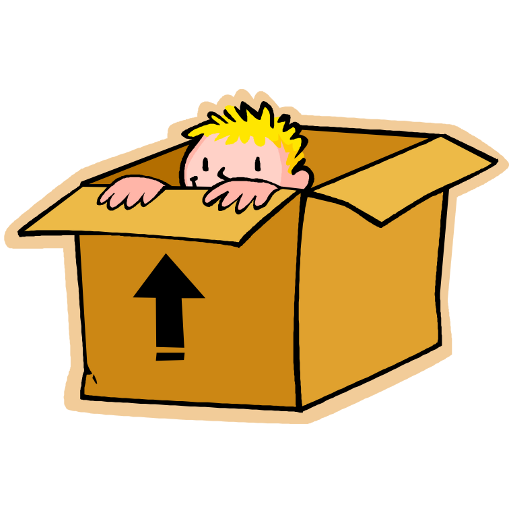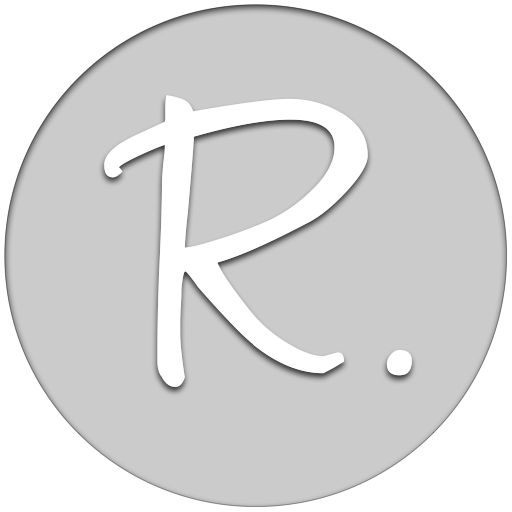Shyft Moving
Graj na PC z BlueStacks – Platforma gamingowa Android, która uzyskała zaufanie ponad 500 milionów graczy!
Strona zmodyfikowana w dniu: 28 czerwca 2019
Play Shyft Moving on PC
What makes Shyft different is that it allows anyone who is preparing to move to conduct a face-to-face, recorded video interaction with a moving company representative, while the software captures inventory details. The end result is a precise quote that saves customers from hidden fees piling up later along the move.
Avoid the hassle of needing to take time off from work and the uncertainty of inviting strangers into your home, just to receive an estimate for your move. Go virtual instead and complete the process quickly and conveniently.
Highlights:
- Instant, seamless face-to-face connection with your mover
- Securely record all the items you want moved, using only your
phone or tablet
- Easily upload additional photos and/or videos if your internet
connection is poor or your inventory details change
- Switch seamlessly between front and back camera, when
needed, for different views
- One-click flashlight for darker areas
- Ability to have a loved one join your discussion even
though you are not in the same location at the time of the
estimate
Shyft Moving. You’ll see the difference.
Zagraj w Shyft Moving na PC. To takie proste.
-
Pobierz i zainstaluj BlueStacks na PC
-
Zakończ pomyślnie ustawienie Google, aby otrzymać dostęp do sklepu Play, albo zrób to później.
-
Wyszukaj Shyft Moving w pasku wyszukiwania w prawym górnym rogu.
-
Kliknij, aby zainstalować Shyft Moving z wyników wyszukiwania
-
Ukończ pomyślnie rejestrację Google (jeśli krok 2 został pominięty) aby zainstalować Shyft Moving
-
Klinij w ikonę Shyft Moving na ekranie startowym, aby zacząć grę