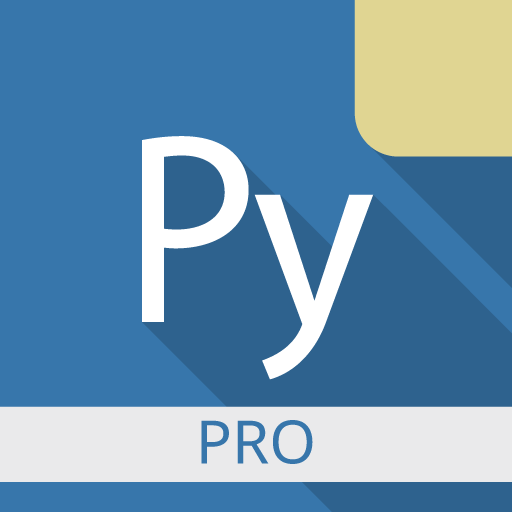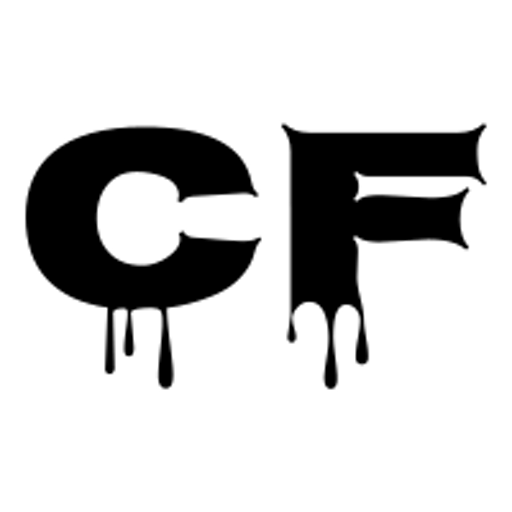
CreativeFly
Play on PC with BlueStacks – the Android Gaming Platform, trusted by 500M+ gamers.
Page Modified on: July 16, 2020
Play CreativeFly on PC
You can get video:
- Choosing video from local media
- Recording video with camera
Many video filters & effects are enabled:
- Invert
- Monochrome
- Sepia
- Grayscale
- Sharpen
- Sphererefraction
- Bulgedistortion
- Cgacolorspace
- Haze
- Bilateral
- Tonecurve
- Vignette
- Black and white
- Overlay
- Barrelblur
- Posterize
- Contrast
- Gamma
- Crossprocess
- Hue
- Temperature
- Sketch
After having created the creative videos
You can use this app
- Upload to shopify store as product's video
- Share creative videos to Tiktok
IT IS IN BETA
Play CreativeFly on PC. It’s easy to get started.
-
Download and install BlueStacks on your PC
-
Complete Google sign-in to access the Play Store, or do it later
-
Look for CreativeFly in the search bar at the top right corner
-
Click to install CreativeFly from the search results
-
Complete Google sign-in (if you skipped step 2) to install CreativeFly
-
Click the CreativeFly icon on the home screen to start playing