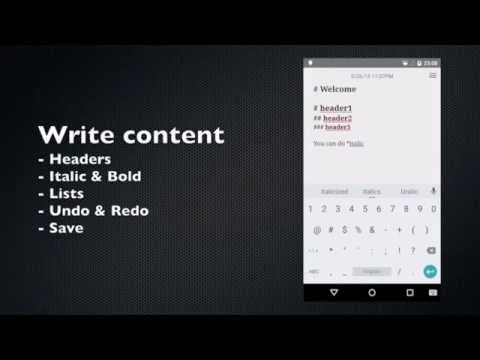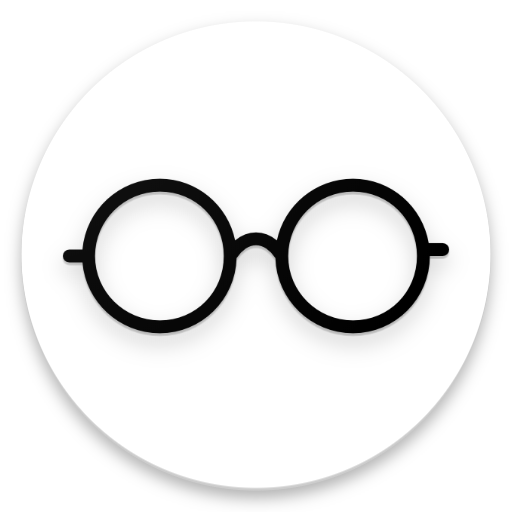このページには広告が含まれます

Writer Plus (Write On the Go)
仕事効率化 | Easy4U Ltd.
BlueStacksを使ってPCでプレイ - 5憶以上のユーザーが愛用している高機能Androidゲーミングプラットフォーム
Play Writer Plus (Write On the Go) on PC
Writer Plus is a handy writer app allowing creative writers to jot down quick points.
Writer Plus is a writing application without the fuss and distraction of a traditional word processor. Writer Plus is perfect for writing notes, novel, lyrics, poems, essay, draft on your phone or tablet.
Writer Plus' philosophy is Keep it Simple. Writer Plus tries to be as basic as possible, giving you somewhere to turn your thoughts into text, markdown support. Nothing more. Nothing less.
Try Writer Plus with features:
☆ Open, Edit, Save plain text file
☆ Folder support
☆ Keyboard shortcuts
☆ Markdown format
☆ Word and Character Count
☆ Undo & Redo
☆ Share
☆ Night Mode
☆ Android Material UI style
☆ Right to left support
☆ Robust and Stable, High performance
☆ Battery friendly, Limited system resource usage
☆ Absolutely FREE! Great support!
Writer Plus supports Bluetooth Keyboard and some edit shortcuts:
☆ ctrl + a : select all
☆ ctrl + c : copy
☆ ctrl + v : paste
☆ ctrl + x : cut
☆ ctrl + z : undo
☆ ctrl + y : redo
☆ ctrl + s : save
☆ ctrl + f : share
Supported Languages:
- English
- Chinese
- German
- Italian
- French
- Russian
- Spanish
- Portuguese
- Polish
Note: Writer Plus stores files in the /Writer/ of the external card (On most devices it means SD card, others means a partition of the main flash.).
!!! Some Junk Clean apps may delete files in /Writer directory, please use it carefully!!!
Markdown is a lightweight markup language with plain text formatting syntax. Writer Plus supports:
- H1, H2, H3
- Italic & Bold
- List & Numbered List
- Quote
Regarding Markdown format, please refer to https://en.wikipedia.org/wiki/Markdown
Let us know if you have any suggestion
- Google Plus Community: https://plus.google.com/communities/112303838329340209656
- Facebook: https://www.facebook.com/writerplus
- Email: support@writer.plus
Writer Plus is a writing application without the fuss and distraction of a traditional word processor. Writer Plus is perfect for writing notes, novel, lyrics, poems, essay, draft on your phone or tablet.
Writer Plus' philosophy is Keep it Simple. Writer Plus tries to be as basic as possible, giving you somewhere to turn your thoughts into text, markdown support. Nothing more. Nothing less.
Try Writer Plus with features:
☆ Open, Edit, Save plain text file
☆ Folder support
☆ Keyboard shortcuts
☆ Markdown format
☆ Word and Character Count
☆ Undo & Redo
☆ Share
☆ Night Mode
☆ Android Material UI style
☆ Right to left support
☆ Robust and Stable, High performance
☆ Battery friendly, Limited system resource usage
☆ Absolutely FREE! Great support!
Writer Plus supports Bluetooth Keyboard and some edit shortcuts:
☆ ctrl + a : select all
☆ ctrl + c : copy
☆ ctrl + v : paste
☆ ctrl + x : cut
☆ ctrl + z : undo
☆ ctrl + y : redo
☆ ctrl + s : save
☆ ctrl + f : share
Supported Languages:
- English
- Chinese
- German
- Italian
- French
- Russian
- Spanish
- Portuguese
- Polish
Note: Writer Plus stores files in the /Writer/ of the external card (On most devices it means SD card, others means a partition of the main flash.).
!!! Some Junk Clean apps may delete files in /Writer directory, please use it carefully!!!
Markdown is a lightweight markup language with plain text formatting syntax. Writer Plus supports:
- H1, H2, H3
- Italic & Bold
- List & Numbered List
- Quote
Regarding Markdown format, please refer to https://en.wikipedia.org/wiki/Markdown
Let us know if you have any suggestion
- Google Plus Community: https://plus.google.com/communities/112303838329340209656
- Facebook: https://www.facebook.com/writerplus
- Email: support@writer.plus
Writer Plus (Write On the Go)をPCでプレイ
-
BlueStacksをダウンロードしてPCにインストールします。
-
GoogleにサインインしてGoogle Play ストアにアクセスします。(こちらの操作は後で行っても問題ありません)
-
右上の検索バーにWriter Plus (Write On the Go)を入力して検索します。
-
クリックして検索結果からWriter Plus (Write On the Go)をインストールします。
-
Googleサインインを完了してWriter Plus (Write On the Go)をインストールします。※手順2を飛ばしていた場合
-
ホーム画面にてWriter Plus (Write On the Go)のアイコンをクリックしてアプリを起動します。