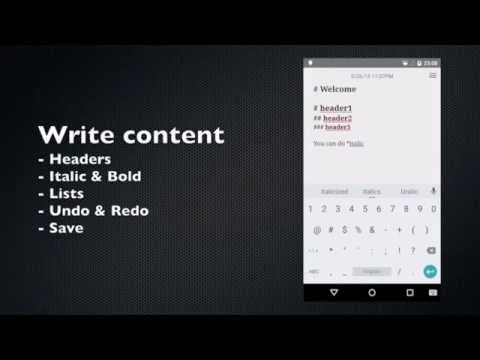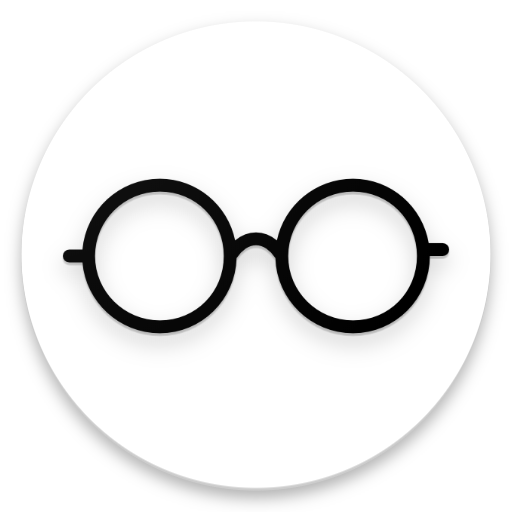Writer Plus (Write On the Go)
Chơi trên PC với BlueStacks - Nền tảng chơi game Android, được hơn 500 triệu game thủ tin tưởng.
Trang đã được sửa đổi vào: 31 tháng 7, 2018
Play Writer Plus (Write On the Go) on PC
Writer Plus is a writing application without the fuss and distraction of a traditional word processor. Writer Plus is perfect for writing notes, novel, lyrics, poems, essay, draft on your phone or tablet.
Writer Plus' philosophy is Keep it Simple. Writer Plus tries to be as basic as possible, giving you somewhere to turn your thoughts into text, markdown support. Nothing more. Nothing less.
Try Writer Plus with features:
☆ Open, Edit, Save plain text file
☆ Folder support
☆ Keyboard shortcuts
☆ Markdown format
☆ Word and Character Count
☆ Undo & Redo
☆ Share
☆ Night Mode
☆ Android Material UI style
☆ Right to left support
☆ Robust and Stable, High performance
☆ Battery friendly, Limited system resource usage
☆ Absolutely FREE! Great support!
Writer Plus supports Bluetooth Keyboard and some edit shortcuts:
☆ ctrl + a : select all
☆ ctrl + c : copy
☆ ctrl + v : paste
☆ ctrl + x : cut
☆ ctrl + z : undo
☆ ctrl + y : redo
☆ ctrl + s : save
☆ ctrl + f : share
Supported Languages:
- English
- Chinese
- German
- Italian
- French
- Russian
- Spanish
- Portuguese
- Polish
Note: Writer Plus stores files in the /Writer/ of the external card (On most devices it means SD card, others means a partition of the main flash.).
!!! Some Junk Clean apps may delete files in /Writer directory, please use it carefully!!!
Markdown is a lightweight markup language with plain text formatting syntax. Writer Plus supports:
- H1, H2, H3
- Italic & Bold
- List & Numbered List
- Quote
Regarding Markdown format, please refer to https://en.wikipedia.org/wiki/Markdown
Let us know if you have any suggestion
- Google Plus Community: https://plus.google.com/communities/112303838329340209656
- Facebook: https://www.facebook.com/writerplus
- Email: support@writer.plus
Chơi Writer Plus (Write On the Go) trên PC. Rất dễ để bắt đầu
-
Tải và cài đặt BlueStacks trên máy của bạn
-
Hoàn tất đăng nhập vào Google để đến PlayStore, hoặc thực hiện sau
-
Tìm Writer Plus (Write On the Go) trên thanh tìm kiếm ở góc phải màn hình
-
Nhấn vào để cài đặt Writer Plus (Write On the Go) trong danh sách kết quả tìm kiếm
-
Hoàn tất đăng nhập Google (nếu bạn chưa làm bước 2) để cài đặt Writer Plus (Write On the Go)
-
Nhấn vào icon Writer Plus (Write On the Go) tại màn hình chính để bắt đầu chơi