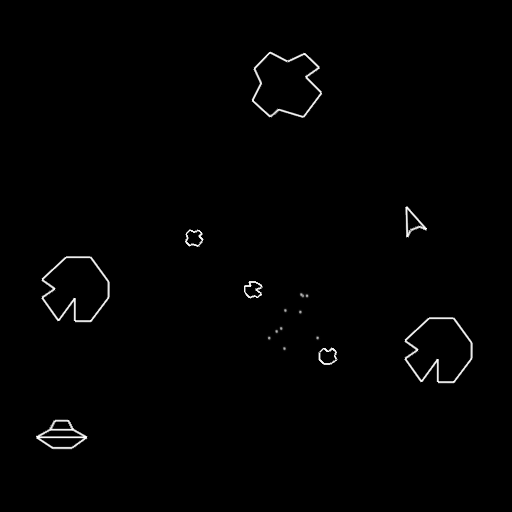Doug dug.
العب على الكمبيوتر الشخصي مع BlueStacks - نظام أندرويد للألعاب ، موثوق به من قبل أكثر من 500 مليون لاعب.
تم تعديل الصفحة في: 11 أبريل 2016
Play Doug dug. on PC
Now it's your turn. Help Doug dig deep down under the earth in the quest for shimmering jewels and precious gold. Go farther and deeper than any of your friends. Find more gold than anyone in the world. Oh but watch out for colossal cave-ins. No they're really colossal—you won't believe it. And creepy monsters. And bottomless pits. Ah, don't worry it's just a game.
So what are you waiting for?
Doug dug. Will you?
العب Doug dug. على جهاز الكمبيوتر. من السهل البدء.
-
قم بتنزيل BlueStacks وتثبيته على جهاز الكمبيوتر الخاص بك
-
أكمل تسجيل الدخول إلى Google للوصول إلى متجر Play ، أو قم بذلك لاحقًا
-
ابحث عن Doug dug. في شريط البحث أعلى الزاوية اليمنى
-
انقر لتثبيت Doug dug. من نتائج البحث
-
أكمل تسجيل الدخول إلى Google (إذا تخطيت الخطوة 2) لتثبيت Doug dug.
-
انقر على أيقونة Doug dug. على الشاشة الرئيسية لبدء اللعب