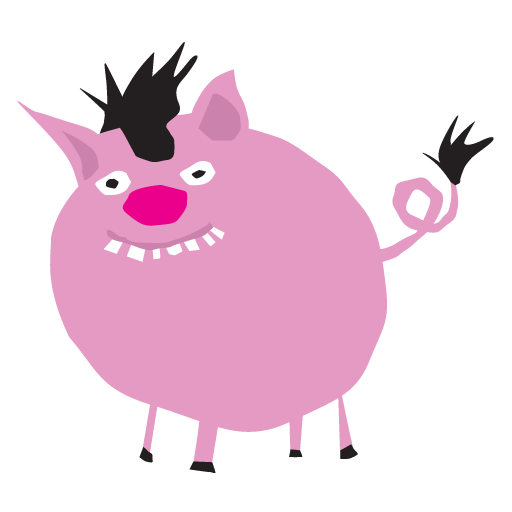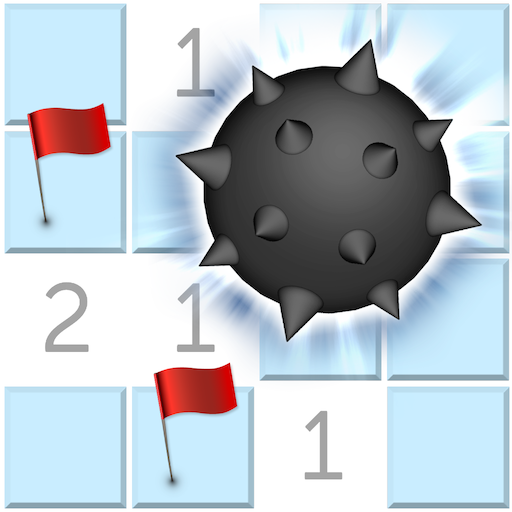Doug dug.
Mainkan di PC dengan BlueStacks – platform Game-Game Android, dipercaya oleh lebih dari 500 juta gamer.
Halaman Dimodifikasi Aktif: 11 April 2016
Play Doug dug. on PC
Now it's your turn. Help Doug dig deep down under the earth in the quest for shimmering jewels and precious gold. Go farther and deeper than any of your friends. Find more gold than anyone in the world. Oh but watch out for colossal cave-ins. No they're really colossal—you won't believe it. And creepy monsters. And bottomless pits. Ah, don't worry it's just a game.
So what are you waiting for?
Doug dug. Will you?
Mainkan Doug dug. di PC Mudah saja memulainya.
-
Unduh dan pasang BlueStacks di PC kamu
-
Selesaikan proses masuk Google untuk mengakses Playstore atau lakukan nanti
-
Cari Doug dug. di bilah pencarian di pojok kanan atas
-
Klik untuk menginstal Doug dug. dari hasil pencarian
-
Selesaikan proses masuk Google (jika kamu melewati langkah 2) untuk menginstal Doug dug.
-
Klik ikon Doug dug. di layar home untuk membuka gamenya