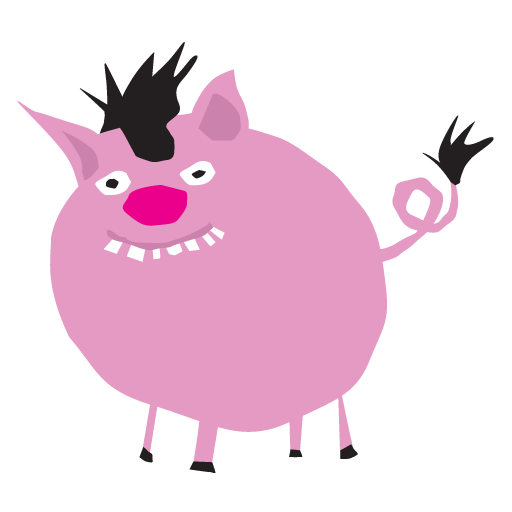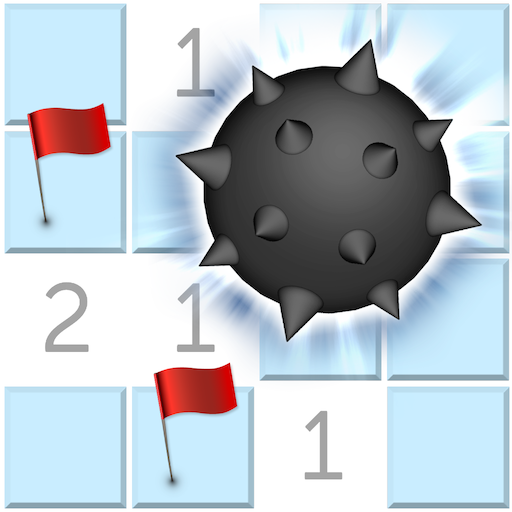Doug dug.
Gioca su PC con BlueStacks: la piattaforma di gioco Android, considerata affidabile da oltre 500 milioni di giocatori.
Pagina modificata il: 11 aprile 2016
Play Doug dug. on PC
Now it's your turn. Help Doug dig deep down under the earth in the quest for shimmering jewels and precious gold. Go farther and deeper than any of your friends. Find more gold than anyone in the world. Oh but watch out for colossal cave-ins. No they're really colossal—you won't believe it. And creepy monsters. And bottomless pits. Ah, don't worry it's just a game.
So what are you waiting for?
Doug dug. Will you?
Gioca Doug dug. su PC. È facile iniziare.
-
Scarica e installa BlueStacks sul tuo PC
-
Completa l'accesso a Google per accedere al Play Store o eseguilo in un secondo momento
-
Cerca Doug dug. nella barra di ricerca nell'angolo in alto a destra
-
Fai clic per installare Doug dug. dai risultati della ricerca
-
Completa l'accesso a Google (se hai saltato il passaggio 2) per installare Doug dug.
-
Fai clic sull'icona Doug dug. nella schermata principale per iniziare a giocare