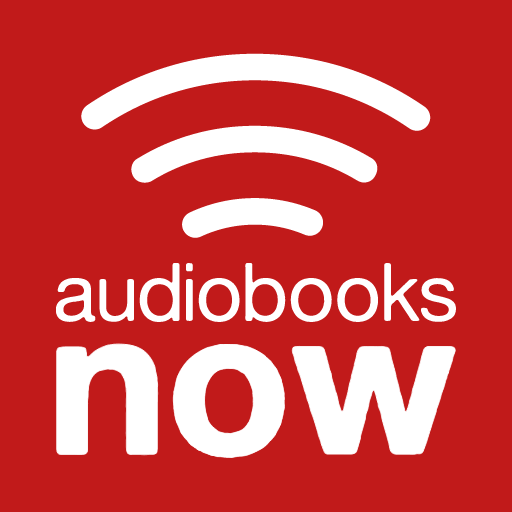Fable - Stories for everyone
Play on PC with BlueStacks – the Android Gaming Platform, trusted by 500M+ gamers.
Page Modified on: July 14, 2021
Play Fable - Stories for everyone on PC
We know that just 30 minutes of reading every day can improve your mental wellbeing. Reading great books rewires our brain for greater intelligence and empathy.
Fable makes it easy to fill our spare moments with stories and to build communities around the joy and benefits of reading. Whether you’re in the mood for binge-reading or indulging for just a few minutes a day, Fable helps you develop a healthy reading habit.
Every month, we release a new collection of Fable Folios for our members — exceptional books handpicked by tastemakers, experts, acclaimed authors, world-class athletes, and industry titans. Each comes with a custom Discussion Guide to help you read the book with friends. Fable’s Folios take the guesswork out of finding a great new book.
To purchase any book you see inside the app, simply add it to your wishlist and then visit the Fable Store in a web browser. Once you purchase a book in our web-based store, the title is automatically added to your bookshelf in the Fable app.
Fable app features:
CULTURED CURATION. Fable Folios present exceptional selections to suit your mood and interests — so that you can spend more time reading, and less time searching. Choose top picks from millions of books, including runaway bestsellers, exciting new releases, and hidden gems.
THE MODERN BOOK CLUB. With Fable’s virtual Reading Clubs, you can share your thoughts, highlight favorite quotes, and have discussions right in the book. Our exclusive discussion prompts spark thoughtful dialogue and reflection, to help you read more deeply.
SHARE YOUR THOUGHTS. Make highlights and take notes while you read, easily sharing your favorite sections, quotes, and ideas with other readers.
COMPELLING DESIGN. Enjoy a delightful ad-free reading experience, and customize the way you read: choose your preferred text font, day or night mode, and horizontal or vertical scrolling.
Terms of use: https://fable.co/terms
Play Fable - Stories for everyone on PC. It’s easy to get started.
-
Download and install BlueStacks on your PC
-
Complete Google sign-in to access the Play Store, or do it later
-
Look for Fable - Stories for everyone in the search bar at the top right corner
-
Click to install Fable - Stories for everyone from the search results
-
Complete Google sign-in (if you skipped step 2) to install Fable - Stories for everyone
-
Click the Fable - Stories for everyone icon on the home screen to start playing