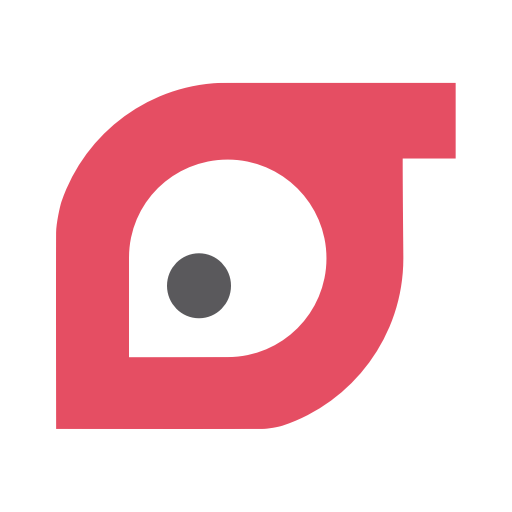Tehran Metro
Play on PC with BlueStacks – the Android Gaming Platform, trusted by 500M+ gamers.
Page Modified on: July 25, 2017
Play Tehran Metro on PC
The most important features of this app are:
Representation of the reformed subway map based on the current stations;
Automatic exploration of the nearest subway station as the beginning spot and displaying how to change line to arrive at a specific destination;
Listing all subway stations along with addresses and internal facilities such as: “rest room, parking, supermarket, fast food, newspaper stand, perfumery, coffee shop, mobile store, Internet center, Irancell services, shopping center, Saman Bank ATM, Parsian Bank ATM, Tejarat Bank ATM, EghtesadNovin Bank ATM, Keshavarzi Bank ATM, Sarmayeh Bank ATM, Dey Bank ATM, Sina Bank ATM”;
Showing each train’s timetable for different days in distinct categories, “Saturday to Wednesday”, “Thursday”, “Friday and Holidays” and specifying high-speed trains for Tehran-Karan line with a special sign;
Displaying the information related to adjacent centers to each station such as: “residential complex, sport, religious, cultural, judicial, scientific, entertainment, industrial, political, commercial, medical, military, economical, administrative, historical and amenity”;
Capability to determine nearby station to the desired center;
Representation of the taxi routs from each station to different destinations and information about bus routes;
Possibility to display subway stations on the map with access to the internet.
Play Tehran Metro on PC. It’s easy to get started.
-
Download and install BlueStacks on your PC
-
Complete Google sign-in to access the Play Store, or do it later
-
Look for Tehran Metro in the search bar at the top right corner
-
Click to install Tehran Metro from the search results
-
Complete Google sign-in (if you skipped step 2) to install Tehran Metro
-
Click the Tehran Metro icon on the home screen to start playing