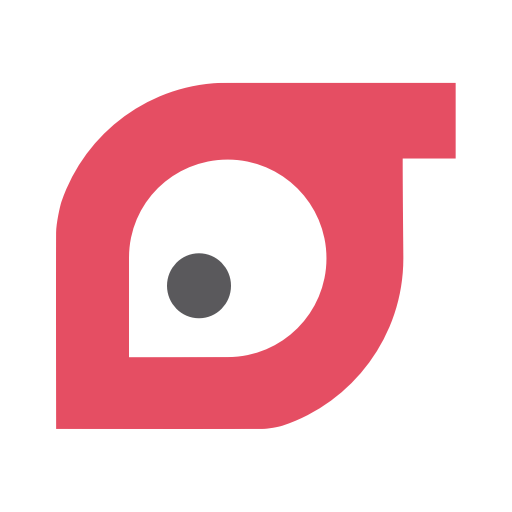Tehran Metro
Chơi trên PC với BlueStacks - Nền tảng chơi game Android, được hơn 500 triệu game thủ tin tưởng.
Trang đã được sửa đổi vào: 25 tháng 7, 2017
Play Tehran Metro on PC
The most important features of this app are:
Representation of the reformed subway map based on the current stations;
Automatic exploration of the nearest subway station as the beginning spot and displaying how to change line to arrive at a specific destination;
Listing all subway stations along with addresses and internal facilities such as: “rest room, parking, supermarket, fast food, newspaper stand, perfumery, coffee shop, mobile store, Internet center, Irancell services, shopping center, Saman Bank ATM, Parsian Bank ATM, Tejarat Bank ATM, EghtesadNovin Bank ATM, Keshavarzi Bank ATM, Sarmayeh Bank ATM, Dey Bank ATM, Sina Bank ATM”;
Showing each train’s timetable for different days in distinct categories, “Saturday to Wednesday”, “Thursday”, “Friday and Holidays” and specifying high-speed trains for Tehran-Karan line with a special sign;
Displaying the information related to adjacent centers to each station such as: “residential complex, sport, religious, cultural, judicial, scientific, entertainment, industrial, political, commercial, medical, military, economical, administrative, historical and amenity”;
Capability to determine nearby station to the desired center;
Representation of the taxi routs from each station to different destinations and information about bus routes;
Possibility to display subway stations on the map with access to the internet.
Chơi Tehran Metro trên PC. Rất dễ để bắt đầu
-
Tải và cài đặt BlueStacks trên máy của bạn
-
Hoàn tất đăng nhập vào Google để đến PlayStore, hoặc thực hiện sau
-
Tìm Tehran Metro trên thanh tìm kiếm ở góc phải màn hình
-
Nhấn vào để cài đặt Tehran Metro trong danh sách kết quả tìm kiếm
-
Hoàn tất đăng nhập Google (nếu bạn chưa làm bước 2) để cài đặt Tehran Metro
-
Nhấn vào icon Tehran Metro tại màn hình chính để bắt đầu chơi