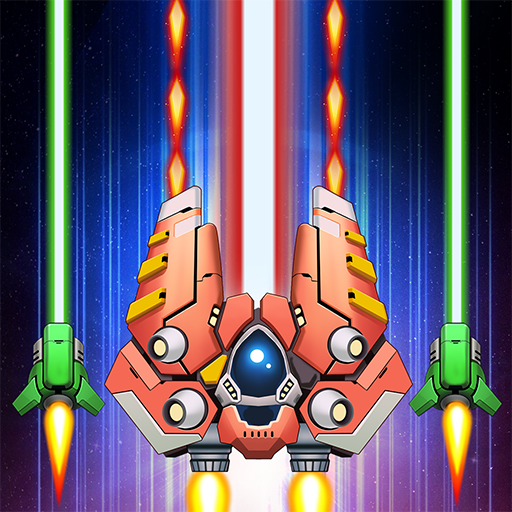Galaxy Keeper: Space Shooter
Play on PC with BlueStacks – the Android Gaming Platform, trusted by 500M+ gamers.
Page Modified on: Sep 2, 2022
Play Galaxy Keeper: Space Shooter on PC
70 very difficult missions available. Events every 3 hours. Shoot'em up time challenge every 24 hours.
*** About second weapon:
When the second weapon is loaded (you will see a small blue light/glow/spark next to the ship), simply click/tap anywhere on the screen with your second finger to activate.
"Galaxy Keeper: Space Shooter" is a fast-paced top-down shoot space war game.
If you like space shooting survival games and like to simulate sky shooting in for glory and duty, then Galaxy Keeper: Space Shooter is especially for you. Required more skills than fast reactions and navigating enemy space invaders attack patterns.
This space shooter is an exciting addictive epic galaxy war game with hundreds missions and a lot of spaceship upgrades.
* 5 ships to collect and upgrade. Each ship has its own unique weapons and special ability.
* Reach new levels, get ships, upgrade and select the best one that fits your play style and matches up well in the missions.
* Galaxy Keeper: Space Shooter is very small game that designed specifically for phones and tablets.
* Hundreds of immersive missions to complete.
* Extreme boss battles.
* Accessible to beginners, as well as hardcore shooter addicts.
* Incredible electronic soundtracks.
* Intensive hardcore arcade like shoot-em-up gameplay.
* Stunning game visuals, offline play.
Galaxy Keeper: Space Shooter is not requires an Internet connection. You can play Offline.
Alien attack! Space shooting is start now, plan your battle strategy well and upgrade your fighter to keep Galaxy clear from space invaders.
Download Game & Enjoy it !!!
--- Solo developed indie game ---
Play Galaxy Keeper: Space Shooter on PC. It’s easy to get started.
-
Download and install BlueStacks on your PC
-
Complete Google sign-in to access the Play Store, or do it later
-
Look for Galaxy Keeper: Space Shooter in the search bar at the top right corner
-
Click to install Galaxy Keeper: Space Shooter from the search results
-
Complete Google sign-in (if you skipped step 2) to install Galaxy Keeper: Space Shooter
-
Click the Galaxy Keeper: Space Shooter icon on the home screen to start playing