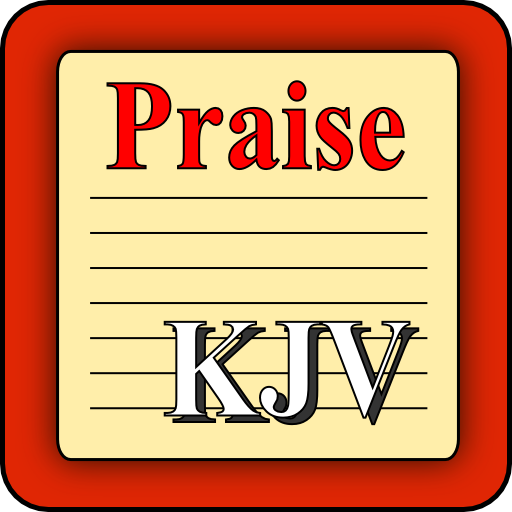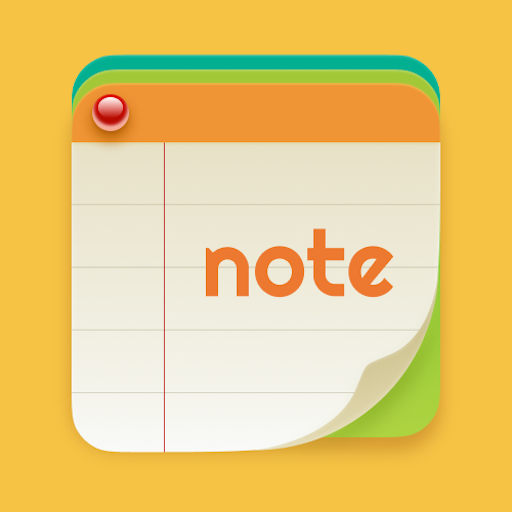このページには広告が含まれます

Glean Notes
仕事効率化 | Glean
BlueStacksを使ってPCでプレイ - 5憶以上のユーザーが愛用している高機能Androidゲーミングプラットフォーム
Play Glean Notes on PC
Info-FOMO is real: you leave 65% of information behind in class.
And no wonder! The volume and speed of the information that you receive makes it harder to learn.
Glean note taking boosts your ability to learn and build knowledge from class.
Follow our note taking process to record audio notes and then identify and summarise key information more effectively.
Use our step-by-step process to take brief notes and review on-the-go with your mobile companion app, then sync with our web app to make your notes more meaningful.
On our mobile app you can:
Capture information
✓ Record your class so nothing is missed
✓ Highlight key information to return to
✓ Sync seamlessly with the web app to add slides
Refine the important parts
✓ Return to the highlighted sections
✓ Listen again and improve your notes
✓ Understand your next steps
Integrate into your studies
✓ Regularly revisit to absorb information
✓ Download your notes to review them anywhere
✓ Organise into a library of useful information
Glean Notes is the companion to our easy web app so you can take notes from any device. If you haven’t signed up to Glean yet, follow these simple steps:
1. Go to app.glean.co/try to sign up for your free trial
2. Get started in just 5 minutes
3. Download Glean Notes as your companion app for on-the-go note taking
If you already have Glean, then you can get started with Glean Notes right away.
We’re continually adding new features to help improve your learning, so keep checking in for updates.
And no wonder! The volume and speed of the information that you receive makes it harder to learn.
Glean note taking boosts your ability to learn and build knowledge from class.
Follow our note taking process to record audio notes and then identify and summarise key information more effectively.
Just BYOB (that’s Bring Your Own Brain - we’ve got the rest)
Use our step-by-step process to take brief notes and review on-the-go with your mobile companion app, then sync with our web app to make your notes more meaningful.
On our mobile app you can:
Capture information
✓ Record your class so nothing is missed
✓ Highlight key information to return to
✓ Sync seamlessly with the web app to add slides
Refine the important parts
✓ Return to the highlighted sections
✓ Listen again and improve your notes
✓ Understand your next steps
Integrate into your studies
✓ Regularly revisit to absorb information
✓ Download your notes to review them anywhere
✓ Organise into a library of useful information
You need an account to get going with Glean
Glean Notes is the companion to our easy web app so you can take notes from any device. If you haven’t signed up to Glean yet, follow these simple steps:
1. Go to app.glean.co/try to sign up for your free trial
2. Get started in just 5 minutes
3. Download Glean Notes as your companion app for on-the-go note taking
If you already have Glean, then you can get started with Glean Notes right away.
We’re continually adding new features to help improve your learning, so keep checking in for updates.
Glean NotesをPCでプレイ
-
BlueStacksをダウンロードしてPCにインストールします。
-
GoogleにサインインしてGoogle Play ストアにアクセスします。(こちらの操作は後で行っても問題ありません)
-
右上の検索バーにGlean Notesを入力して検索します。
-
クリックして検索結果からGlean Notesをインストールします。
-
Googleサインインを完了してGlean Notesをインストールします。※手順2を飛ばしていた場合
-
ホーム画面にてGlean Notesのアイコンをクリックしてアプリを起動します。