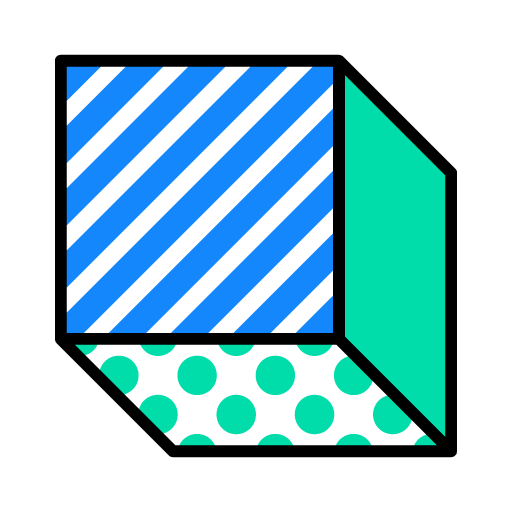Grove Collaborative
Play on PC with BlueStacks – the Android Gaming Platform, trusted by 500M+ gamers.
Page Modified on: February 13, 2020
Play Grove Collaborative on PC
NONTOXIC & ECO-FRIENDLY
We exclusively offer healthy home essentials that are better for you and the planet — from cleaning supplies and hand soap to vitamins and body wash.
DELIVERED ON YOUR SCHEDULE
We make sure you never run out of your essentials by setting up customizable refill shipments. Don’t worry: refill orders are always in your control. Delay, edit, or cancel at any time.
HAPPINESS GUARANTEE
Try without worry. If you aren’t entirely happy, we’ll refund you — no questions asked.
SEND US YOUR APP FEEDBACK
Have a suggestion for something you’d like to see in the Grove app? Send us a note: community@grove.co. We’d love to hear from you.
Play Grove Collaborative on PC. It’s easy to get started.
-
Download and install BlueStacks on your PC
-
Complete Google sign-in to access the Play Store, or do it later
-
Look for Grove Collaborative in the search bar at the top right corner
-
Click to install Grove Collaborative from the search results
-
Complete Google sign-in (if you skipped step 2) to install Grove Collaborative
-
Click the Grove Collaborative icon on the home screen to start playing