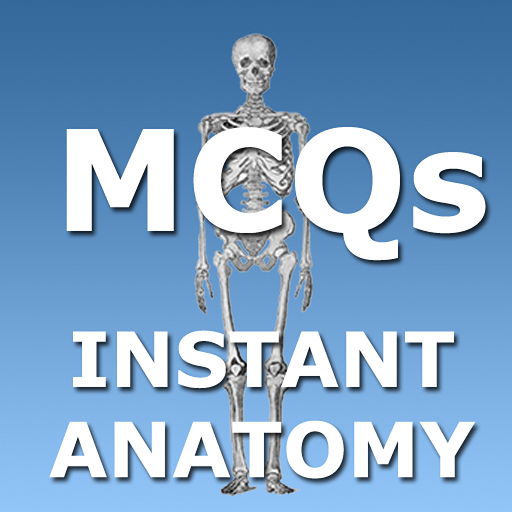Homage - Quality Home Care for Seniors
Graj na PC z BlueStacks – Platforma gamingowa Android, która uzyskała zaufanie ponad 500 milionów graczy!
Strona zmodyfikowana w dniu: 6 stycznia 2020
Play Homage - Quality Home Care for Seniors on PC
REQUEST CARE INSTANTLY
Request care for your loved ones instantly. Tap to select the services you need - from showering, medical escort to home therapy or nursing care.
MANAGE YOUR VISITS
Get notified when your visits are confirmed. Track all your upcoming and past visits. Get to know the Care Professional who will be caring for you or your loved one.
NEVER WORRY WITH VISIT SUMMARIES
Detailed summaries after every visit means you have a detailed record of the care provided, and more. You’ll even know the exact moment your Care Pro arrives and completes the visit.
CHAT INSTANTLY
Send and receive messages and photos anytime, anywhere. If a question comes to mind or if you need to leave a last minute special instruction, your Care Pro is only a chat message away.
LEARN ABOUT CARING FOR SENIORS
Get helpful tips about caring for seniors at home with our Quick Guide. If you're new to home care, we'll guide you step by step.
For Homage clients:
- Request care instantly
- Track your upcoming and past visits
- Get notified of your upcoming visits
- View your Care Professional’s profile
- Read visit summaries after every care visit
- Chat with your assigned Care Professional
- Learn more about Home Care
Why is the Homage app asking me for permissions?
https://goo.gl/BuWfMM
Got a question? see our Help Center https://goo.gl/KE5cvN
Zagraj w Homage - Quality Home Care for Seniors na PC. To takie proste.
-
Pobierz i zainstaluj BlueStacks na PC
-
Zakończ pomyślnie ustawienie Google, aby otrzymać dostęp do sklepu Play, albo zrób to później.
-
Wyszukaj Homage - Quality Home Care for Seniors w pasku wyszukiwania w prawym górnym rogu.
-
Kliknij, aby zainstalować Homage - Quality Home Care for Seniors z wyników wyszukiwania
-
Ukończ pomyślnie rejestrację Google (jeśli krok 2 został pominięty) aby zainstalować Homage - Quality Home Care for Seniors
-
Klinij w ikonę Homage - Quality Home Care for Seniors na ekranie startowym, aby zacząć grę