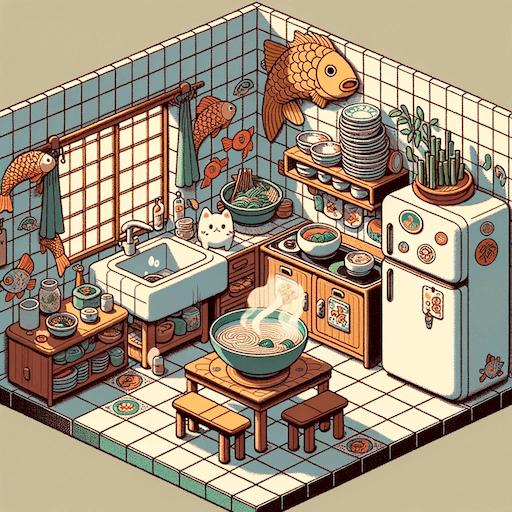Z Alert: Survivants de Zombies
Jouez sur PC avec BlueStacks - la plate-forme de jeu Android, approuvée par + 500M de joueurs.
Page Modifiée le: 11 janv. 2024
Play ZAlert: Rise of Zombies on PC or Mac
ZAlert: Rise of Zombies is an action game developed by Imba. BlueStacks app player is the best platform to play this Android game on your PC or Mac for an immersive gaming experience.
Do you believe in Zombies? Do you want to be a Zombie Hunter? Are you ready to save the world from Zombies? Then this is the game for you. Get ready to fight off hordes of the undead in ZAlert: Rise of Zombies Game! This thrilling action-packed game will have you on the edge of your seat as you navigate through post-apocalyptic landscapes, armed with an array of powerful weapons.
Team up with friends, strategize, and unleash mayhem on waves of zombies in exhilarating multiplayer battles. Upgrade your skills, unlock special abilities, and uncover the mysteries behind the zombie outbreak. With its stunning graphics, intense gameplay, and heart-pumping moments, ZAlert: Rise of Zombies Game is a must-play for zombie enthusiasts and adrenaline junkies.
So, lock and load, because it’s time to show those zombies who’s boss! Don’t wait no more! Get up and save the world now! Go and download ZAlert: Rise of Zombies game now and play on PC with BlueStacks to experience the best Android games on your computer.
Jouez à Z Alert: Survivants de Zombies sur PC. C'est facile de commencer.
-
Téléchargez et installez BlueStacks sur votre PC
-
Connectez-vous à Google pour accéder au Play Store ou faites-le plus tard
-
Recherchez Z Alert: Survivants de Zombies dans la barre de recherche dans le coin supérieur droit
-
Cliquez pour installer Z Alert: Survivants de Zombies à partir des résultats de la recherche
-
Connectez-vous à Google (si vous avez ignoré l'étape 2) pour installer Z Alert: Survivants de Zombies
-
Cliquez sur l'icône Z Alert: Survivants de Zombies sur l'écran d'accueil pour commencer à jouer