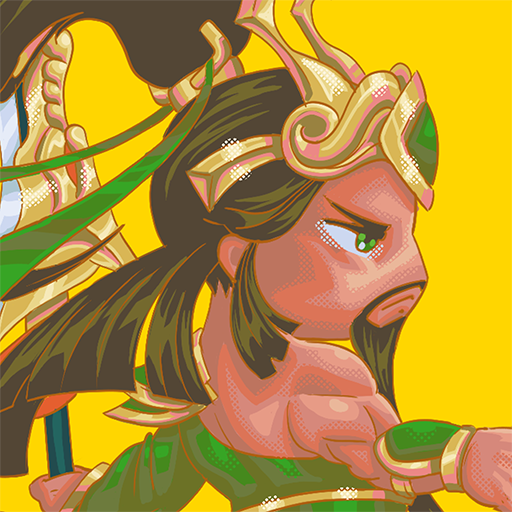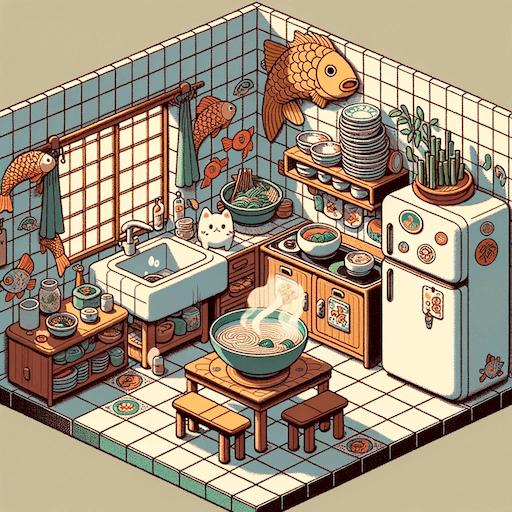Z Alert:ゾンビの生存者
BlueStacksを使ってPCでプレイ - 5憶以上のユーザーが愛用している高機能Androidゲーミングプラットフォーム
Play ZAlert: Rise of Zombies on PC or Mac
ZAlert: Rise of Zombies is an action game developed by Imba. BlueStacks app player is the best platform to play this Android game on your PC or Mac for an immersive gaming experience.
Do you believe in Zombies? Do you want to be a Zombie Hunter? Are you ready to save the world from Zombies? Then this is the game for you. Get ready to fight off hordes of the undead in ZAlert: Rise of Zombies Game! This thrilling action-packed game will have you on the edge of your seat as you navigate through post-apocalyptic landscapes, armed with an array of powerful weapons.
Team up with friends, strategize, and unleash mayhem on waves of zombies in exhilarating multiplayer battles. Upgrade your skills, unlock special abilities, and uncover the mysteries behind the zombie outbreak. With its stunning graphics, intense gameplay, and heart-pumping moments, ZAlert: Rise of Zombies Game is a must-play for zombie enthusiasts and adrenaline junkies.
So, lock and load, because it’s time to show those zombies who’s boss! Don’t wait no more! Get up and save the world now! Go and download ZAlert: Rise of Zombies game now and play on PC with BlueStacks to experience the best Android games on your computer.
Z Alert:ゾンビの生存者をPCでプレイ
-
BlueStacksをダウンロードしてPCにインストールします。
-
GoogleにサインインしてGoogle Play ストアにアクセスします。(こちらの操作は後で行っても問題ありません)
-
右上の検索バーにZ Alert:ゾンビの生存者を入力して検索します。
-
クリックして検索結果からZ Alert:ゾンビの生存者をインストールします。
-
Googleサインインを完了してZ Alert:ゾンビの生存者をインストールします。※手順2を飛ばしていた場合
-
ホーム画面にてZ Alert:ゾンビの生存者のアイコンをクリックしてアプリを起動します。