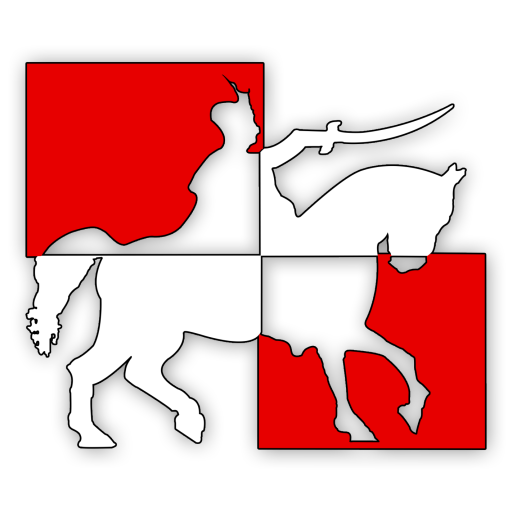Narodni
Juega en PC con BlueStacks: la plataforma de juegos Android, en la que confían más de 500 millones de jugadores.
Página modificada el: 4 de diciembre de 2020
Play Narodni on PC
No. 1 Croatian station is with you 24/7 with the official Narodni app. You can listen to the best Croatian music, you can share your own emotions and in that way influence on music you can hear on your favorite radio station.
Now we are linking your current mood with the visual identity of the radio. Five well-known moods will manifest themselves in five distinct colors, so you have the chance to change the logo of Narodni and affect the program itself.
Also, here you can get exclusive news, watch the latest videos, see what’s going on around the studio of Narodni and find out the mood of your region and the mood of Croatia.
Alongside listening to main Narodni channel, you can also listen to five different mood channels:
- Don’t Ask, Just Play
- Totally Relaxed
- Love Is in The Air
- Be Happy!
- Aaaaaaaaaa!
- Six different radio channels
- Check out what song is on air
- Music & radio news
- Podcast - the best of radio, best of comedy - audio and video
- Mood map of Croatia
- Social networks
- Contact us
Narodni is always wherever you are. Narodni – a Radio that listens to You.
Juega Narodni en la PC. Es fácil comenzar.
-
Descargue e instale BlueStacks en su PC
-
Complete el inicio de sesión de Google para acceder a Play Store, o hágalo más tarde
-
Busque Narodni en la barra de búsqueda en la esquina superior derecha
-
Haga clic para instalar Narodni desde los resultados de búsqueda
-
Complete el inicio de sesión de Google (si omitió el paso 2) para instalar Narodni
-
Haz clic en el ícono Narodni en la pantalla de inicio para comenzar a jugar