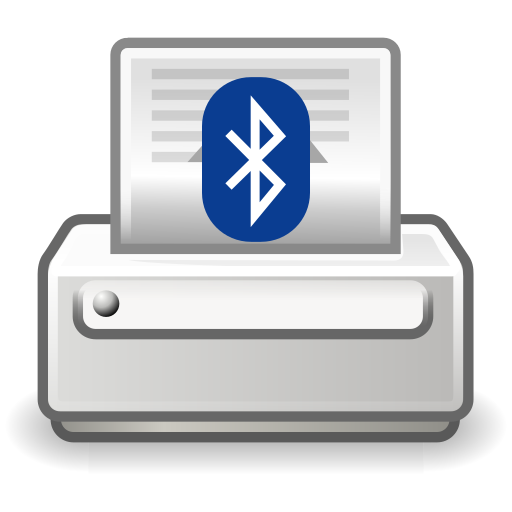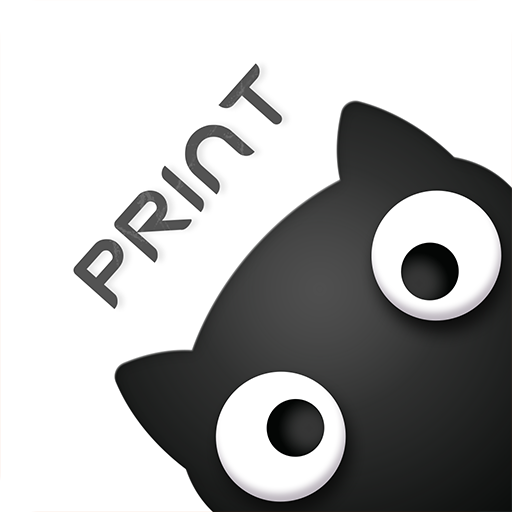LABEL DESIGN MAKER
เล่นบน PC ผ่าน BlueStacks - Android Gaming Platform ที่ได้รับความไว้วางใจจากเกมเมอร์ 500 ล้านคนทั่วโลก
Page Modified on: 2 กันยายน 2562
Play LABEL DESIGN MAKER on PC
LABEL DESIGN MAKER is an application that connects to a CASIO PC LABEL PRINTER via Wi-Fi so you can print labels you have created on your smartphone.
- Edit function
Provides an easy way to create labels containing blocks of text and pictograms.
- Save + History functions
Allow you to view a list of labels you have created and saved as well as the labels you have printed.
You can also pull labels out of the lists and edit them again.
- Batch printing
Lets you choose multiple labels of the same width from your saved labels, from the sample files and from your print history and then print them all at once. This makes label printing more efficient and reduces wasted space on the label.
-Wi-Fi connection
When Wi-Fi is available, you can even use the CASIO PC LABEL PRINTER as a network printer. Even without a wireless router, the printer will communicate directly with your smartphone.
เล่น LABEL DESIGN MAKER บน PC ได้ง่ายกว่า
-
ดาวน์โหลดและติดตั้ง BlueStacks บน PC ของคุณ
-
ลงชื่อเข้าใช้แอคเคาท์ Google เพื่อเข้าสู่ Play Store หรือทำในภายหลัง
-
ค้นหา LABEL DESIGN MAKER ในช่องค้นหาด้านขวาบนของโปรแกรม
-
คลิกเพื่อติดตั้ง LABEL DESIGN MAKER จากผลการค้นหา
-
ลงชื่อเข้าใช้บัญชี Google Account (หากยังไม่ได้ทำในขั้นที่ 2) เพื่อติดตั้ง LABEL DESIGN MAKER
-
คลิกที่ไอคอน LABEL DESIGN MAKER ในหน้าจอเพื่อเริ่มเล่น