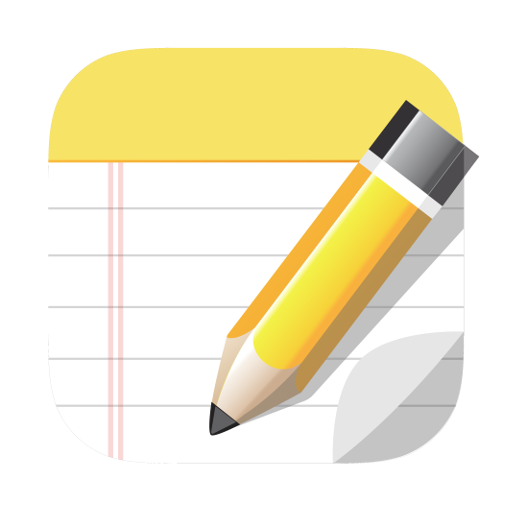このページには広告が含まれます

SMSテキストメッセージアプリ
通信 | KiteTech
BlueStacksを使ってPCでプレイ - 5憶以上のユーザーが愛用している高機能Androidゲーミングプラットフォーム
Play SMS text messaging on PC
SMS messaging app that you can use for texting you friends, family and people you know.
Features:
* Night mode option.
* Color customization options.
* Block unwanted SMS spam.
* Organize all your messages in folders.
* Dual Sim Support.
* Group SMS and MMS messaging.
* Search option for your messages.
* Emoji support.
* Backup and restore for all your messages.
Features:
* Night mode option.
* Color customization options.
* Block unwanted SMS spam.
* Organize all your messages in folders.
* Dual Sim Support.
* Group SMS and MMS messaging.
* Search option for your messages.
* Emoji support.
* Backup and restore for all your messages.
SMSテキストメッセージアプリをPCでプレイ
-
BlueStacksをダウンロードしてPCにインストールします。
-
GoogleにサインインしてGoogle Play ストアにアクセスします。(こちらの操作は後で行っても問題ありません)
-
右上の検索バーにSMSテキストメッセージアプリを入力して検索します。
-
クリックして検索結果からSMSテキストメッセージアプリをインストールします。
-
Googleサインインを完了してSMSテキストメッセージアプリをインストールします。※手順2を飛ばしていた場合
-
ホーム画面にてSMSテキストメッセージアプリのアイコンをクリックしてアプリを起動します。