
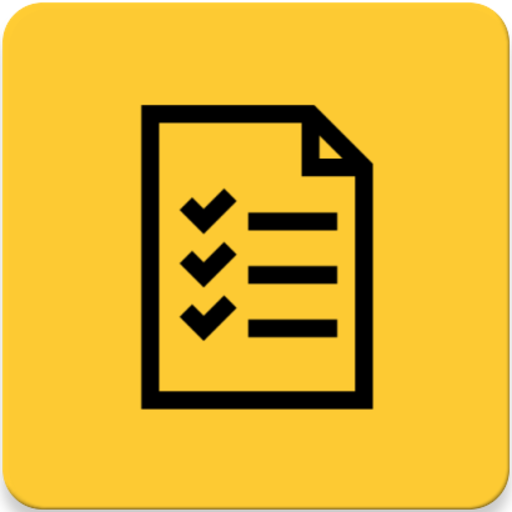
Lista de compras | Pendências | Lista de controle
Jogue no PC com BlueStacks - A Plataforma de Jogos Android, confiada por mais de 500 milhões de jogadores.
Página modificada em: 23 de abril de 2021
Play Shopping List | To-do List | Checklist on PC
All these useful features are free.
Don't miss out on anything when you shopping, working, and studying with this application.
Manage multiple lists
You can add, delete, edit, and rearrange lists or categories in the list screen.
Add list
Press the + button to add a list
Edit list
Press the edit button to edit the list
Delete list
Press the delete button to delete the list
Rearrange list
Press the rearrange button and drag to rearrange the list
Manage items on each list
Press the list to go to the items screen and manage the items on each list
Manage items
You can add, delete, edit, and rearrange items of each list or category.
Add item
Add text and press the + button to add items continually
Edit item
Press the edit button to edit the item
Share Items
You can share your item list with your family or friends.
Delete item
Press the delete button to delete checked items
Rearrange item
Press the rearrange button and drag to rearrange the item
Jogue Lista de compras | Pendências | Lista de controle no PC. É fácil começar.
-
Baixe e instale o BlueStacks no seu PC
-
Conclua o login do Google para acessar a Play Store ou faça isso mais tarde
-
Procure por Lista de compras | Pendências | Lista de controle na barra de pesquisa no canto superior direito
-
Clique para instalar Lista de compras | Pendências | Lista de controle a partir dos resultados da pesquisa
-
Conclua o login do Google (caso você pulou a etapa 2) para instalar o Lista de compras | Pendências | Lista de controle
-
Clique no ícone do Lista de compras | Pendências | Lista de controle na tela inicial para começar a jogar



