
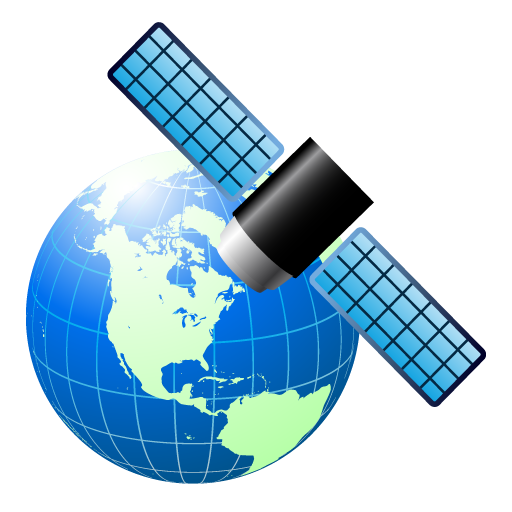
Semplice GPS Schermo
Gioca su PC con BlueStacks: la piattaforma di gioco Android, considerata affidabile da oltre 500 milioni di giocatori.
Pagina modificata il: 24 settembre 2017
Play Simple GPS Coordinate Display on PC
The advantage of using this application are listed below.
-. Check the GPS coordinates & address of your current location
-. Check the cardinal points of the compass.
-. Check the your current location in Google map.
-. Share the GPS coordinates & your current location of Google map link to another applications. (Email, SMS, Messenger, SNS)
-. Test GPS function of devices.
How to use
1. Turn on GPS function in device setting menu.
2. Check the compass.
※ If the compass pointing direction of application is error, Please move the device in a figure 8 pattern & rotate around all axes.
3. Check & Share the GPS coordinates & address of your current location.
4. When tap the GPS icon, Your current location in Google map will appears.
* Supports for Landscape and Portrait mode.
Gioca Semplice GPS Schermo su PC. È facile iniziare.
-
Scarica e installa BlueStacks sul tuo PC
-
Completa l'accesso a Google per accedere al Play Store o eseguilo in un secondo momento
-
Cerca Semplice GPS Schermo nella barra di ricerca nell'angolo in alto a destra
-
Fai clic per installare Semplice GPS Schermo dai risultati della ricerca
-
Completa l'accesso a Google (se hai saltato il passaggio 2) per installare Semplice GPS Schermo
-
Fai clic sull'icona Semplice GPS Schermo nella schermata principale per iniziare a giocare



