
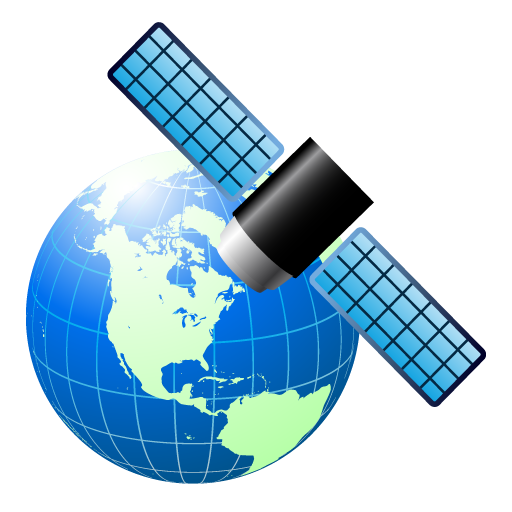
심플한 GPS 좌표 확인
도구 | Generic Co
5억명 이상의 게이머가 신뢰하는 안드로이드 게임 플랫폼 BlueStacks으로 PC에서 플레이하세요.
Play Simple GPS Coordinate Display on PC
Simple GPS Coordinate Display application can be used to check the GPS coordinates & address of where you are.
The advantage of using this application are listed below.
-. Check the GPS coordinates & address of your current location
-. Check the cardinal points of the compass.
-. Check the your current location in Google map.
-. Share the GPS coordinates & your current location of Google map link to another applications. (Email, SMS, Messenger, SNS)
-. Test GPS function of devices.
How to use
1. Turn on GPS function in device setting menu.
2. Check the compass.
※ If the compass pointing direction of application is error, Please move the device in a figure 8 pattern & rotate around all axes.
3. Check & Share the GPS coordinates & address of your current location.
4. When tap the GPS icon, Your current location in Google map will appears.
* Supports for Landscape and Portrait mode.
The advantage of using this application are listed below.
-. Check the GPS coordinates & address of your current location
-. Check the cardinal points of the compass.
-. Check the your current location in Google map.
-. Share the GPS coordinates & your current location of Google map link to another applications. (Email, SMS, Messenger, SNS)
-. Test GPS function of devices.
How to use
1. Turn on GPS function in device setting menu.
2. Check the compass.
※ If the compass pointing direction of application is error, Please move the device in a figure 8 pattern & rotate around all axes.
3. Check & Share the GPS coordinates & address of your current location.
4. When tap the GPS icon, Your current location in Google map will appears.
* Supports for Landscape and Portrait mode.
PC에서 심플한 GPS 좌표 확인 플레이해보세요.
-
BlueStacks 다운로드하고 설치
-
Google Play 스토어에 로그인 하기(나중에 진행가능)
-
오른쪽 상단 코너에 심플한 GPS 좌표 확인 검색
-
검색 결과 중 심플한 GPS 좌표 확인 선택하여 설치
-
구글 로그인 진행(만약 2단계를 지나갔을 경우) 후 심플한 GPS 좌표 확인 설치
-
메인 홈화면에서 심플한 GPS 좌표 확인 선택하여 실행



