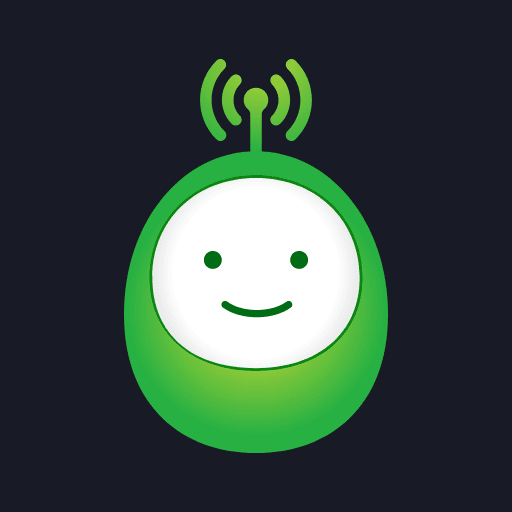KBS 티벗
Entertainment | KBS
5억명 이상의 게이머가 신뢰하는 안드로이드 게임 플랫폼 BlueStacks으로 PC에서 플레이하세요.
Play KBS 티벗 on PC
# Participation in broadcasting and killing time at once, 'event'
# The broadcast you just watched, feel free to leave a comment
# The program I like, 'Favorite'
# Enriched listening content 'participation in the studio'
[Essential access rights]
- doesn't exist
[Optional access rights]
-Camera: Take pictures/videos when writing comments
- Microphone: Voice recording when shooting video
- Photo: Attach a photo/video when writing a comment
- Notifications: Legal notices, push notifications when winning events
* Permission is required to use certain functions, and you can use Tivo even if you do not allow it.
[Optional access rights]
-Camera: Take pictures/videos when writing comments
- Microphone: Voice recording when shooting video
- Photo: Attach a photo/video when writing a comment
- Notifications: Legal notices, push notifications when winning events
* Permission is required to use certain functions, and you can use Tivo even if you do not allow it.
# The broadcast you just watched, feel free to leave a comment
# The program I like, 'Favorite'
# Enriched listening content 'participation in the studio'
[Essential access rights]
- doesn't exist
[Optional access rights]
-Camera: Take pictures/videos when writing comments
- Microphone: Voice recording when shooting video
- Photo: Attach a photo/video when writing a comment
- Notifications: Legal notices, push notifications when winning events
* Permission is required to use certain functions, and you can use Tivo even if you do not allow it.
[Optional access rights]
-Camera: Take pictures/videos when writing comments
- Microphone: Voice recording when shooting video
- Photo: Attach a photo/video when writing a comment
- Notifications: Legal notices, push notifications when winning events
* Permission is required to use certain functions, and you can use Tivo even if you do not allow it.
PC에서 KBS 티벗 플레이해보세요.
-
BlueStacks 다운로드하고 설치
-
Google Play 스토어에 로그인 하기(나중에 진행가능)
-
오른쪽 상단 코너에 KBS 티벗 검색
-
검색 결과 중 KBS 티벗 선택하여 설치
-
구글 로그인 진행(만약 2단계를 지나갔을 경우) 후 KBS 티벗 설치
-
메인 홈화면에서 KBS 티벗 선택하여 실행