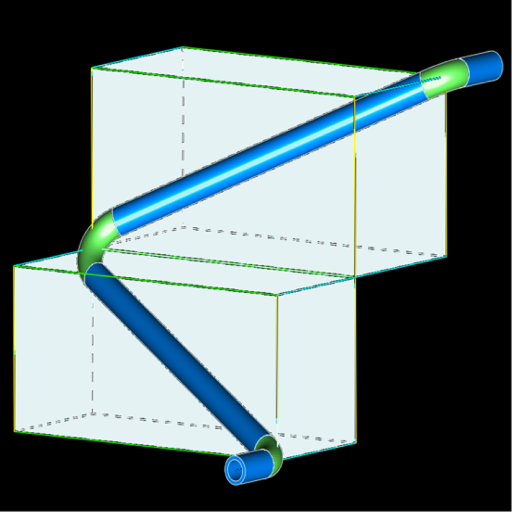Kubak Driver
العب على الكمبيوتر الشخصي مع BlueStacks - نظام أندرويد للألعاب ، موثوق به من قبل أكثر من 500 مليون لاعب.
تم تعديل الصفحة في: 21 ديسمبر 2019
Play Kubak Driver on PC
Using Kubak application is really easy:
-Identify origin [and destination] on the map
-After observing the price of the transfer os task, request Kubak
-Get the nearest kubak service
Advantages of Kubak:
- Trip without destination and with just one click
- paying expenses by Cash or credit
-observing live route of the car throughout the journey on the map
- Score the driver at the end of the trip
- Varied discounts- Full time support even on holidays
Travel with us fast, cheap, facile and secure
#کوباک
العب Kubak Driver على جهاز الكمبيوتر. من السهل البدء.
-
قم بتنزيل BlueStacks وتثبيته على جهاز الكمبيوتر الخاص بك
-
أكمل تسجيل الدخول إلى Google للوصول إلى متجر Play ، أو قم بذلك لاحقًا
-
ابحث عن Kubak Driver في شريط البحث أعلى الزاوية اليمنى
-
انقر لتثبيت Kubak Driver من نتائج البحث
-
أكمل تسجيل الدخول إلى Google (إذا تخطيت الخطوة 2) لتثبيت Kubak Driver
-
انقر على أيقونة Kubak Driver على الشاشة الرئيسية لبدء اللعب