
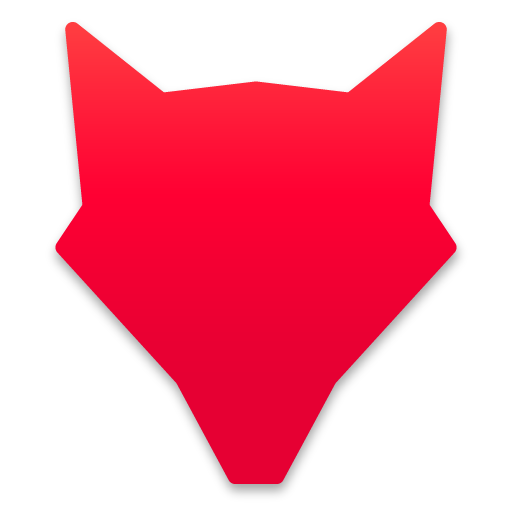
Squadeasy
Jouez sur PC avec BlueStacks - la plate-forme de jeu Android, approuvée par + 500M de joueurs.
Page Modifiée le: 3 janvier 2020
Play Squadeasy on PC
Squadeasy transforms physical activity into a team game and gives you the motivation to move on a daily basis. Live playful and collaborative experiences through walking, running, cycling, magic powers, health and well-being quizzes...
It’s simple :
Join or create a team in one or several of our public and private challenges.
Use the internal tracker or connect your favorite sports app (Strava, Runkeeper, Fitbit, Garmin etc.).
Earn points for your team with your running, cycling and walking activities.
Complete daily missions and suggested by Boogie.
Work your brains out by answering to quizzes.
Give out your boosts to motivate your teammates.
Whether you are a beginner, an athlete, or live a sedentary lifestyle, Squadeasy is your magic potion of happiness through physical activity and game, both at home and in the workplace.
Note: This app may use your location even when it isn't open, which can decrease device battery life.
Jouez à Squadeasy sur PC. C'est facile de commencer.
-
Téléchargez et installez BlueStacks sur votre PC
-
Connectez-vous à Google pour accéder au Play Store ou faites-le plus tard
-
Recherchez Squadeasy dans la barre de recherche dans le coin supérieur droit
-
Cliquez pour installer Squadeasy à partir des résultats de la recherche
-
Connectez-vous à Google (si vous avez ignoré l'étape 2) pour installer Squadeasy
-
Cliquez sur l'icône Squadeasy sur l'écran d'accueil pour commencer à jouer


