
このページには広告が含まれます
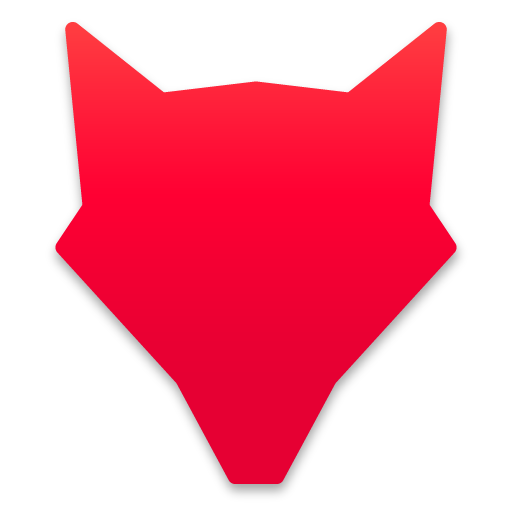
Squadeasy
健康&フィットネス | LiveHappier
BlueStacksを使ってPCでプレイ - 5憶以上のユーザーが愛用している高機能Androidゲーミングプラットフォーム
Play Squadeasy on PC
To improve your personal and collective well-being, what could be more unifying than the values of sport: surpassing oneself and team spirit?
Squadeasy transforms physical activity into a team game and gives you the motivation to move on a daily basis. Live playful and collaborative experiences through walking, running, cycling, magic powers, health and well-being quizzes...
It’s simple :
Join or create a team in one or several of our public and private challenges.
Use the internal tracker or connect your favorite sports app (Strava, Runkeeper, Fitbit, Garmin etc.).
Earn points for your team with your running, cycling and walking activities.
Complete daily missions and suggested by Boogie.
Work your brains out by answering to quizzes.
Give out your boosts to motivate your teammates.
Whether you are a beginner, an athlete, or live a sedentary lifestyle, Squadeasy is your magic potion of happiness through physical activity and game, both at home and in the workplace.
Note: This app may use your location even when it isn't open, which can decrease device battery life.
Squadeasy transforms physical activity into a team game and gives you the motivation to move on a daily basis. Live playful and collaborative experiences through walking, running, cycling, magic powers, health and well-being quizzes...
It’s simple :
Join or create a team in one or several of our public and private challenges.
Use the internal tracker or connect your favorite sports app (Strava, Runkeeper, Fitbit, Garmin etc.).
Earn points for your team with your running, cycling and walking activities.
Complete daily missions and suggested by Boogie.
Work your brains out by answering to quizzes.
Give out your boosts to motivate your teammates.
Whether you are a beginner, an athlete, or live a sedentary lifestyle, Squadeasy is your magic potion of happiness through physical activity and game, both at home and in the workplace.
Note: This app may use your location even when it isn't open, which can decrease device battery life.
SquadeasyをPCでプレイ
-
BlueStacksをダウンロードしてPCにインストールします。
-
GoogleにサインインしてGoogle Play ストアにアクセスします。(こちらの操作は後で行っても問題ありません)
-
右上の検索バーにSquadeasyを入力して検索します。
-
クリックして検索結果からSquadeasyをインストールします。
-
Googleサインインを完了してSquadeasyをインストールします。※手順2を飛ばしていた場合
-
ホーム画面にてSquadeasyのアイコンをクリックしてアプリを起動します。



