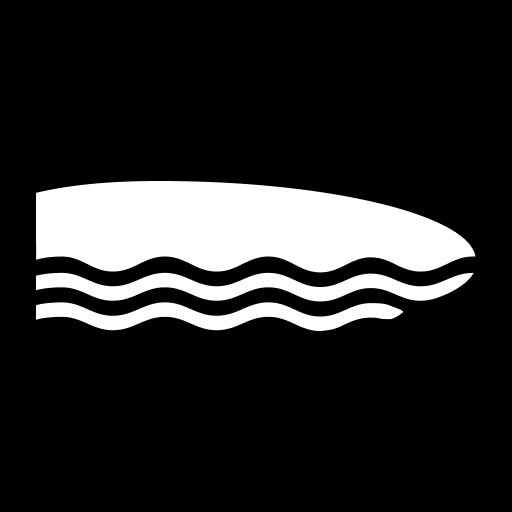Fit! - the fitness app
Jouez sur PC avec BlueStacks - la plate-forme de jeu Android, approuvée par + 500M de joueurs.
Page Modifiée le: 26 avril 2020
Play Fit! - the fitness app on PC
———
Fit! Premium:
Payment will be charged to iTunes Account at confirmation of purchase. Subscriptions renew automatically unless canceled at least 24 hours prior to the end of the subscription. Any unused portion of a free trial period, if offered, will be forfeited when you purchase an additional subscription during that period. You can manage your subscription in iTunes Account Settings.
———
Subscription durations:
1 Month
12 Months
———
Learn more at http://www.macrofit.co
Terms of Use:
https://s3-us-west-2.amazonaws.com/macrofit-assets/terms.html
Privacy Policy
https://s3-us-west-2.amazonaws.com/macrofit-assets/privacy.html
Jouez à Fit! - the fitness app sur PC. C'est facile de commencer.
-
Téléchargez et installez BlueStacks sur votre PC
-
Connectez-vous à Google pour accéder au Play Store ou faites-le plus tard
-
Recherchez Fit! - the fitness app dans la barre de recherche dans le coin supérieur droit
-
Cliquez pour installer Fit! - the fitness app à partir des résultats de la recherche
-
Connectez-vous à Google (si vous avez ignoré l'étape 2) pour installer Fit! - the fitness app
-
Cliquez sur l'icône Fit! - the fitness app sur l'écran d'accueil pour commencer à jouer