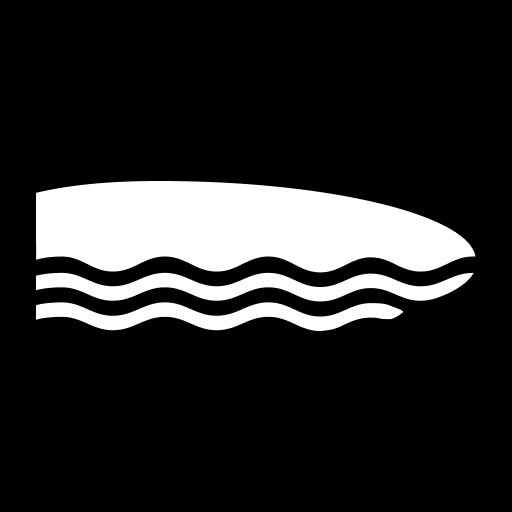Fit! - the fitness app
Jogue no PC com BlueStacks - A Plataforma de Jogos Android, confiada por mais de 500 milhões de jogadores.
Página modificada em: 26 de abril de 2020
Play Fit! - the fitness app on PC
———
Fit! Premium:
Payment will be charged to iTunes Account at confirmation of purchase. Subscriptions renew automatically unless canceled at least 24 hours prior to the end of the subscription. Any unused portion of a free trial period, if offered, will be forfeited when you purchase an additional subscription during that period. You can manage your subscription in iTunes Account Settings.
———
Subscription durations:
1 Month
12 Months
———
Learn more at http://www.macrofit.co
Terms of Use:
https://s3-us-west-2.amazonaws.com/macrofit-assets/terms.html
Privacy Policy
https://s3-us-west-2.amazonaws.com/macrofit-assets/privacy.html
Jogue Fit! - the fitness app no PC. É fácil começar.
-
Baixe e instale o BlueStacks no seu PC
-
Conclua o login do Google para acessar a Play Store ou faça isso mais tarde
-
Procure por Fit! - the fitness app na barra de pesquisa no canto superior direito
-
Clique para instalar Fit! - the fitness app a partir dos resultados da pesquisa
-
Conclua o login do Google (caso você pulou a etapa 2) para instalar o Fit! - the fitness app
-
Clique no ícone do Fit! - the fitness app na tela inicial para começar a jogar