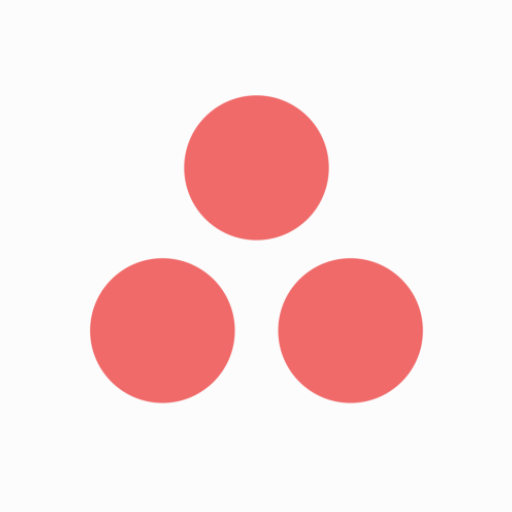ClickUp - Manage Teams & Tasks
Jouez sur PC avec BlueStacks - la plate-forme de jeu Android, approuvée par + 500M de joueurs.
Page Modifiée le: Mar 7, 2025
Play ClickUp - Manage Teams & Tasks on PC
Whether you're an agile team doing weekly sprints or you're a marketing team collaborating on Black Friday promotions, you can do it all here.
Over 800,000 teams use ClickUp to be more productive. ClickUp allows you to:
• Create tasks on the go
• Update/ edit seamlessly
• Collaborate with your team
• View your to-dos in one list
• Stay connected with push notifications
With ClickUp, you'll solve these problems:
• How do I know what people are working on?
• How do I know what to work on next?
• How long is my project going to take?
Guaranteed to make you more productive, ClickUp is the platform that innovative teams use to get 62% more done.
Jouez à ClickUp - Manage Teams & Tasks sur PC. C'est facile de commencer.
-
Téléchargez et installez BlueStacks sur votre PC
-
Connectez-vous à Google pour accéder au Play Store ou faites-le plus tard
-
Recherchez ClickUp - Manage Teams & Tasks dans la barre de recherche dans le coin supérieur droit
-
Cliquez pour installer ClickUp - Manage Teams & Tasks à partir des résultats de la recherche
-
Connectez-vous à Google (si vous avez ignoré l'étape 2) pour installer ClickUp - Manage Teams & Tasks
-
Cliquez sur l'icône ClickUp - Manage Teams & Tasks sur l'écran d'accueil pour commencer à jouer