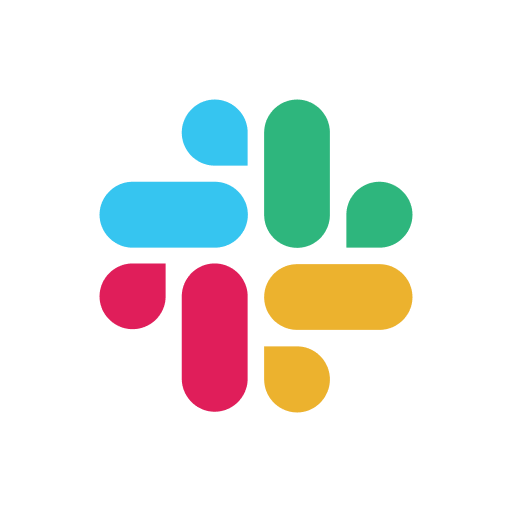ClickUp - Manage Teams & Tasks
Productivity | Mango Technologies, Inc.
在電腦上使用BlueStacks –受到5億以上的遊戲玩家所信任的Android遊戲平台。
Play ClickUp - Manage Teams & Tasks on PC
Save time with the all-in-one productivity platform that brings teams, tasks, and tools together in one place.
Whether you're an agile team doing weekly sprints or you're a marketing team collaborating on Black Friday promotions, you can do it all here.
Over 800,000 teams use ClickUp to be more productive. ClickUp allows you to:
• Create tasks on the go
• Update/ edit seamlessly
• Collaborate with your team
• View your to-dos in one list
• Stay connected with push notifications
With ClickUp, you'll solve these problems:
• How do I know what people are working on?
• How do I know what to work on next?
• How long is my project going to take?
Guaranteed to make you more productive, ClickUp is the platform that innovative teams use to get 62% more done.
Whether you're an agile team doing weekly sprints or you're a marketing team collaborating on Black Friday promotions, you can do it all here.
Over 800,000 teams use ClickUp to be more productive. ClickUp allows you to:
• Create tasks on the go
• Update/ edit seamlessly
• Collaborate with your team
• View your to-dos in one list
• Stay connected with push notifications
With ClickUp, you'll solve these problems:
• How do I know what people are working on?
• How do I know what to work on next?
• How long is my project going to take?
Guaranteed to make you more productive, ClickUp is the platform that innovative teams use to get 62% more done.
在電腦上遊玩ClickUp - Manage Teams & Tasks . 輕易上手.
-
在您的電腦上下載並安裝BlueStacks
-
完成Google登入後即可訪問Play商店,或等你需要訪問Play商店十再登入
-
在右上角的搜索欄中尋找 ClickUp - Manage Teams & Tasks
-
點擊以從搜索結果中安裝 ClickUp - Manage Teams & Tasks
-
完成Google登入(如果您跳過了步驟2),以安裝 ClickUp - Manage Teams & Tasks
-
在首頁畫面中點擊 ClickUp - Manage Teams & Tasks 圖標來啟動遊戲