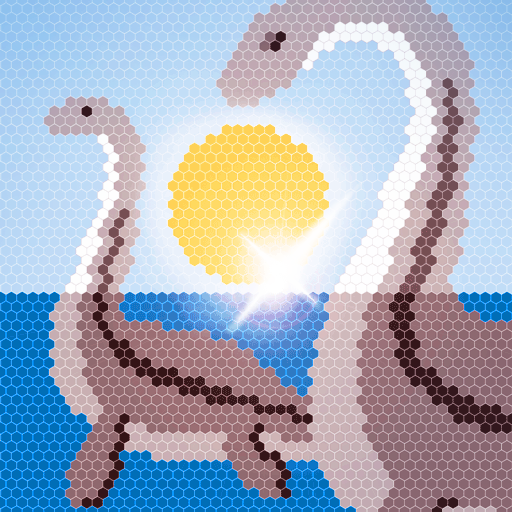Emily's Bilder & Töne
Spiele auf dem PC mit BlueStacks - der Android-Gaming-Plattform, der über 500 Millionen Spieler vertrauen.
Seite geändert am: 23. Januar 2020
Play Emily's Pics & Sounds on PC
---------------------------------------------------------
Lovingly visualized in apps for playful learning
With our learning apps, we help children to discover and better understand the world. We make sure that the age-appropriate content encourages children to explore - without overwhelming them. Playful learning takes place without pressure. Success is rewarded visually and acoustically. At the same time, we offer children a protected space with child-friendly content and without cost traps so that they can safely gain their first experience using electronic media.
---------------------------------------------------------
Emily's Pics & Sounds
Learning through interactive experience
Explore!
Big eyes and a questioning look - the curiosity of our children is unlimited. With our learning app "Emily's Pics & Sounds", children from 1.5 years on learn more about the diversity of the animal world in a playful way.
Play!
Various, age-appropriate games teach first knowledge about animals. Happy colors, motivating sounds and gentle animations encourage children to practice and let them experience that learning is fun.
Learn!
By assigning animal names, pictures and sounds, the children’s cognitive abilities and memory are gently trained. At the same time, they learn how to use a smartphone and the like.
Grow up!
Our children learn new things every day and develop further. Therefore, different levels of difficulty can be set so that our children have fun with the app up to kindergarten age.
fe75e55158
Spiele Emily's Bilder & Töne auf dem PC. Der Einstieg ist einfach.
-
Lade BlueStacks herunter und installiere es auf deinem PC
-
Schließe die Google-Anmeldung ab, um auf den Play Store zuzugreifen, oder mache es später
-
Suche in der Suchleiste oben rechts nach Emily's Bilder & Töne
-
Klicke hier, um Emily's Bilder & Töne aus den Suchergebnissen zu installieren
-
Schließe die Google-Anmeldung ab (wenn du Schritt 2 übersprungen hast), um Emily's Bilder & Töne zu installieren.
-
Klicke auf dem Startbildschirm auf das Emily's Bilder & Töne Symbol, um mit dem Spielen zu beginnen