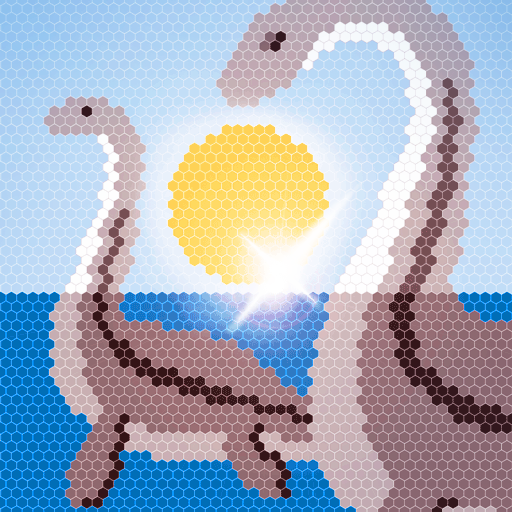Emily's Pics & Sounds
Educational | Mike's Corporation
5억명 이상의 게이머가 신뢰하는 안드로이드 게임 플랫폼 BlueStacks으로 PC에서 플레이하세요.
Play Emily's Pics & Sounds on PC
The World through the Eyes of a Child
---------------------------------------------------------
Lovingly visualized in apps for playful learning
With our learning apps, we help children to discover and better understand the world. We make sure that the age-appropriate content encourages children to explore - without overwhelming them. Playful learning takes place without pressure. Success is rewarded visually and acoustically. At the same time, we offer children a protected space with child-friendly content and without cost traps so that they can safely gain their first experience using electronic media.
---------------------------------------------------------
Emily's Pics & Sounds
Learning through interactive experience
Explore!
Big eyes and a questioning look - the curiosity of our children is unlimited. With our learning app "Emily's Pics & Sounds", children from 1.5 years on learn more about the diversity of the animal world in a playful way.
Play!
Various, age-appropriate games teach first knowledge about animals. Happy colors, motivating sounds and gentle animations encourage children to practice and let them experience that learning is fun.
Learn!
By assigning animal names, pictures and sounds, the children’s cognitive abilities and memory are gently trained. At the same time, they learn how to use a smartphone and the like.
Grow up!
Our children learn new things every day and develop further. Therefore, different levels of difficulty can be set so that our children have fun with the app up to kindergarten age.
fe75e55158
---------------------------------------------------------
Lovingly visualized in apps for playful learning
With our learning apps, we help children to discover and better understand the world. We make sure that the age-appropriate content encourages children to explore - without overwhelming them. Playful learning takes place without pressure. Success is rewarded visually and acoustically. At the same time, we offer children a protected space with child-friendly content and without cost traps so that they can safely gain their first experience using electronic media.
---------------------------------------------------------
Emily's Pics & Sounds
Learning through interactive experience
Explore!
Big eyes and a questioning look - the curiosity of our children is unlimited. With our learning app "Emily's Pics & Sounds", children from 1.5 years on learn more about the diversity of the animal world in a playful way.
Play!
Various, age-appropriate games teach first knowledge about animals. Happy colors, motivating sounds and gentle animations encourage children to practice and let them experience that learning is fun.
Learn!
By assigning animal names, pictures and sounds, the children’s cognitive abilities and memory are gently trained. At the same time, they learn how to use a smartphone and the like.
Grow up!
Our children learn new things every day and develop further. Therefore, different levels of difficulty can be set so that our children have fun with the app up to kindergarten age.
fe75e55158
PC에서 Emily's Pics & Sounds 플레이해보세요.
-
BlueStacks 다운로드하고 설치
-
Google Play 스토어에 로그인 하기(나중에 진행가능)
-
오른쪽 상단 코너에 Emily's Pics & Sounds 검색
-
검색 결과 중 Emily's Pics & Sounds 선택하여 설치
-
구글 로그인 진행(만약 2단계를 지나갔을 경우) 후 Emily's Pics & Sounds 설치
-
메인 홈화면에서 Emily's Pics & Sounds 선택하여 실행