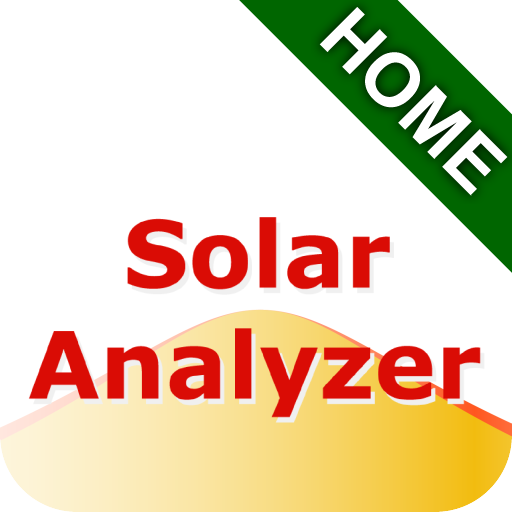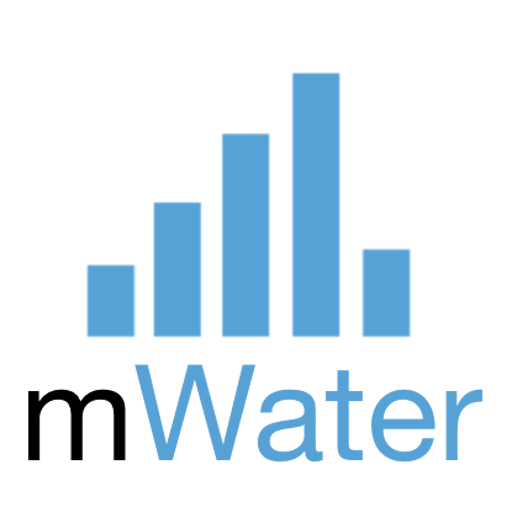Solstice
Gioca su PC con BlueStacks: la piattaforma di gioco Android, considerata affidabile da oltre 500 milioni di giocatori.
Pagina modificata il: 28 giugno 2019
Play Solstice on PC
https://solstice.world
Easy to learn and use but full of powerful features, with Solstice you can:
- Record data for any surveys you want
- Map sites and monitor them longitudinally with surveys
- Track data over time for communities, health care facilities, schools, water systems, and other infrastructure
- Build Management Information Systems
- Assign, receive and complete tasks
- Upload photos
- Work offline and data will sync automatically when reconnected
- Analyze results in real time
- Track SDGs
- Scale up manage thousands of users and millions of survey responses across countries and regions.
You can design your own forms, manage your data at https://solstice.world
Available in 17 languages
Solstice is free to use forever
Gioca Solstice su PC. È facile iniziare.
-
Scarica e installa BlueStacks sul tuo PC
-
Completa l'accesso a Google per accedere al Play Store o eseguilo in un secondo momento
-
Cerca Solstice nella barra di ricerca nell'angolo in alto a destra
-
Fai clic per installare Solstice dai risultati della ricerca
-
Completa l'accesso a Google (se hai saltato il passaggio 2) per installare Solstice
-
Fai clic sull'icona Solstice nella schermata principale per iniziare a giocare