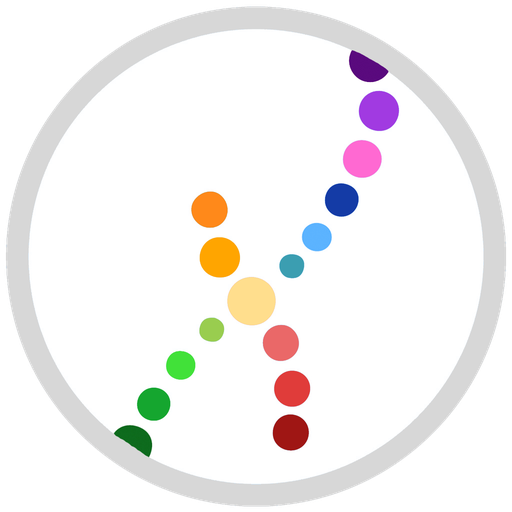mymizu
Graj na PC z BlueStacks – Platforma gamingowa Android, która uzyskała zaufanie ponad 500 milionów graczy!
Strona zmodyfikowana w dniu: 24 stycznia 2020
Play mymizu on PC
Now you can track your impact, including the single-use plastic bottles, CO2 and money you've saved by refilling.
Using mymizu, you can:
1️⃣Find your nearest water refill spot
2️⃣Add new refill spots to help even more people refill
3️⃣Track your impact, including number of bottles saved and CO2 reductions
4️⃣Unlock fun facts and graphics to share with your friends!
Our refill spots include both public water fountains and partner businesses such as cafes, shops and hotels where you can refill for free - many even have a mymizu sticker on display!
Many of our users contribute to the movement by adding new refill spots they discover, contributing to our global database of almost 200,000 refill spots.
🚰You can add new public refill spots via the "Add refill spot" function.
💙You can also encourage your favourite cafe, shop or hotel to sign up on the platform, to help even more people refill and eliminate single-use plastic.
Cafes, shops and other businesses on the mymizu platform receive the following benefits (signing up is free!):
1️⃣Increased foot traffic.
2️⃣Enhanced branding through good corporate citizenship.
3️⃣Strengthened community relations, by playing an active role in making their local area more eco-friendly and liveable.
At mymizu, we believe that small actions can lead to a big impact, if we all join in together!
That's why we'd love for you to join us as we take on the #PlasticsCrisis - one bottle at a time.
Our first major milestone is to track the elimination of 1 MILLION bottles by the end of Summer 2020.
So start tracking those refills and let's do this together!! Here's to a world with less plastic and more fun 🐳
⭐️ Let us know what you think! In July 2019, a small group of passionate volunteers started building this app - so it's still early days... We've learnt so much from our users, and would really appreciate your feedback (which you can submit via the in-app menu) so that we can up our game and create an even better service going forward ⭐️
Zagraj w mymizu na PC. To takie proste.
-
Pobierz i zainstaluj BlueStacks na PC
-
Zakończ pomyślnie ustawienie Google, aby otrzymać dostęp do sklepu Play, albo zrób to później.
-
Wyszukaj mymizu w pasku wyszukiwania w prawym górnym rogu.
-
Kliknij, aby zainstalować mymizu z wyników wyszukiwania
-
Ukończ pomyślnie rejestrację Google (jeśli krok 2 został pominięty) aby zainstalować mymizu
-
Klinij w ikonę mymizu na ekranie startowym, aby zacząć grę