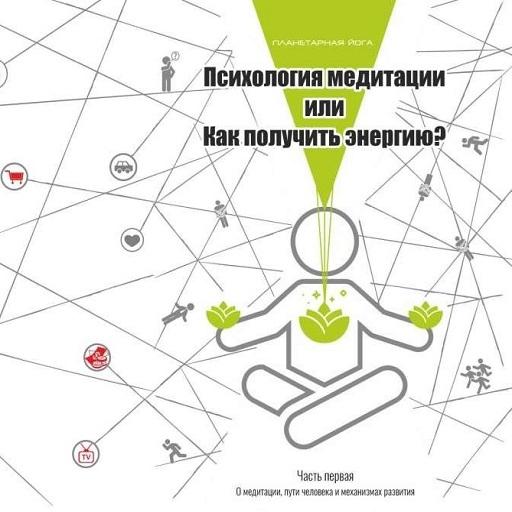NimbusMind: Meditation, Calm, and Relax
Spiele auf dem PC mit BlueStacks - der Android-Gaming-Plattform, der über 500 Millionen Spieler vertrauen.
Seite geändert am: 9. Januar 2020
Play NimbusMind: Meditation, Calm, and Relax on PC
and stay mindful throughout the day.
NimbusMind is the perfect meditation app for beginners, but it also includes many programs for the
intermediate and advanced users.
Guided sessions are available in several lengths, including 3, 5, 10, 20, 30, or 40-minute sessions. The
sessions are conveniently designed so you can choose according to how much time you have available.
Besides single sessions, NimbusMind has multi-session programs for the most important aspects of your
life:
• Focus
• Sleep
• Anxiety
• Happiness
• And many more
All of our programs are designed to be simple and effective. NimbusMind also has extra features to
enhance your meditation practice and make sessions more fun:
• Ambient background sounds
(Fire, River, Ocean, Cat Purr, Rain, Forest, and more)
• Video themes
(Relaxing videos that help with visualization)
• Background music
(Focus, Meditation, Sleep, and more)
• Gentle bell timer
(Optional timer to help guide your personal meditation practice)
With NimbusMind, you can easily track your progress and set daily reminders. It's a simple and fun way
to combat stress and anxiety, and you don't even need to sign up if you don't want to. Simply download
the app and enjoy your meditation experience.
Nimbus Premium gives you even more ways to enhance your meditations:
• Unlimited meditation sessions
• Unlimited music
• Premium ambient sounds
• Premium video themes
• Premium meditation bells
Spiele NimbusMind: Meditation, Calm, and Relax auf dem PC. Der Einstieg ist einfach.
-
Lade BlueStacks herunter und installiere es auf deinem PC
-
Schließe die Google-Anmeldung ab, um auf den Play Store zuzugreifen, oder mache es später
-
Suche in der Suchleiste oben rechts nach NimbusMind: Meditation, Calm, and Relax
-
Klicke hier, um NimbusMind: Meditation, Calm, and Relax aus den Suchergebnissen zu installieren
-
Schließe die Google-Anmeldung ab (wenn du Schritt 2 übersprungen hast), um NimbusMind: Meditation, Calm, and Relax zu installieren.
-
Klicke auf dem Startbildschirm auf das NimbusMind: Meditation, Calm, and Relax Symbol, um mit dem Spielen zu beginnen