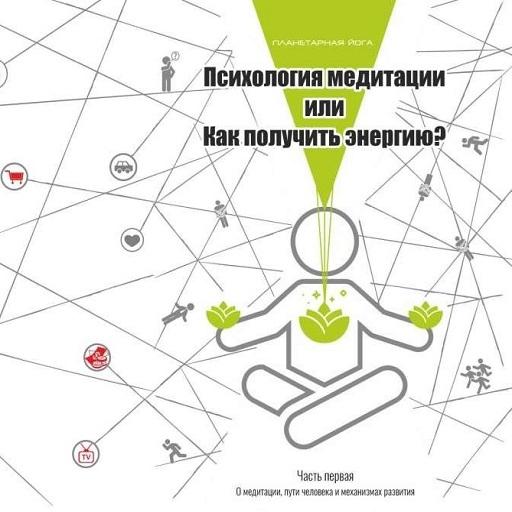NimbusMind: Meditation, Calm, and Relax
Play on PC with BlueStacks – the Android Gaming Platform, trusted by 500M+ gamers.
Page Modified on: January 9, 2020
Play NimbusMind: Meditation, Calm, and Relax on PC
and stay mindful throughout the day.
NimbusMind is the perfect meditation app for beginners, but it also includes many programs for the
intermediate and advanced users.
Guided sessions are available in several lengths, including 3, 5, 10, 20, 30, or 40-minute sessions. The
sessions are conveniently designed so you can choose according to how much time you have available.
Besides single sessions, NimbusMind has multi-session programs for the most important aspects of your
life:
• Focus
• Sleep
• Anxiety
• Happiness
• And many more
All of our programs are designed to be simple and effective. NimbusMind also has extra features to
enhance your meditation practice and make sessions more fun:
• Ambient background sounds
(Fire, River, Ocean, Cat Purr, Rain, Forest, and more)
• Video themes
(Relaxing videos that help with visualization)
• Background music
(Focus, Meditation, Sleep, and more)
• Gentle bell timer
(Optional timer to help guide your personal meditation practice)
With NimbusMind, you can easily track your progress and set daily reminders. It's a simple and fun way
to combat stress and anxiety, and you don't even need to sign up if you don't want to. Simply download
the app and enjoy your meditation experience.
Nimbus Premium gives you even more ways to enhance your meditations:
• Unlimited meditation sessions
• Unlimited music
• Premium ambient sounds
• Premium video themes
• Premium meditation bells
Play NimbusMind: Meditation, Calm, and Relax on PC. It’s easy to get started.
-
Download and install BlueStacks on your PC
-
Complete Google sign-in to access the Play Store, or do it later
-
Look for NimbusMind: Meditation, Calm, and Relax in the search bar at the top right corner
-
Click to install NimbusMind: Meditation, Calm, and Relax from the search results
-
Complete Google sign-in (if you skipped step 2) to install NimbusMind: Meditation, Calm, and Relax
-
Click the NimbusMind: Meditation, Calm, and Relax icon on the home screen to start playing