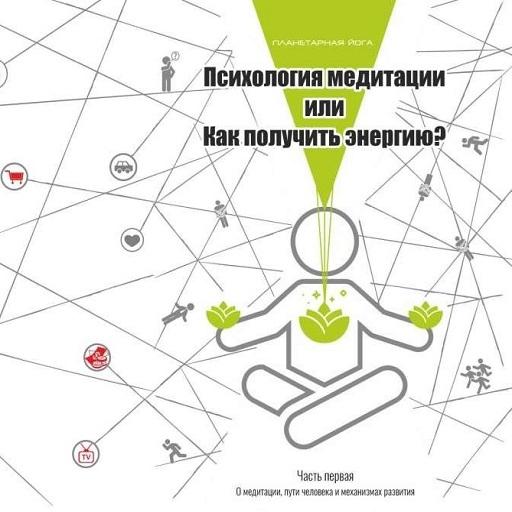このページには広告が含まれます

NimbusMind: Meditation, Calm, and Relax
健康&フィットネス | Nimbus Web Inc
BlueStacksを使ってPCでプレイ - 5憶以上のユーザーが愛用している高機能Androidゲーミングプラットフォーム
Play NimbusMind: Meditation, Calm, and Relax on PC
NimbusMind is your personal meditation helper. It's an easy and convenient way to learn meditation
and stay mindful throughout the day.
NimbusMind is the perfect meditation app for beginners, but it also includes many programs for the
intermediate and advanced users.
Guided sessions are available in several lengths, including 3, 5, 10, 20, 30, or 40-minute sessions. The
sessions are conveniently designed so you can choose according to how much time you have available.
Besides single sessions, NimbusMind has multi-session programs for the most important aspects of your
life:
• Focus
• Sleep
• Anxiety
• Happiness
• And many more
All of our programs are designed to be simple and effective. NimbusMind also has extra features to
enhance your meditation practice and make sessions more fun:
• Ambient background sounds
(Fire, River, Ocean, Cat Purr, Rain, Forest, and more)
• Video themes
(Relaxing videos that help with visualization)
• Background music
(Focus, Meditation, Sleep, and more)
• Gentle bell timer
(Optional timer to help guide your personal meditation practice)
With NimbusMind, you can easily track your progress and set daily reminders. It's a simple and fun way
to combat stress and anxiety, and you don't even need to sign up if you don't want to. Simply download
the app and enjoy your meditation experience.
Nimbus Premium gives you even more ways to enhance your meditations:
• Unlimited meditation sessions
• Unlimited music
• Premium ambient sounds
• Premium video themes
• Premium meditation bells
and stay mindful throughout the day.
NimbusMind is the perfect meditation app for beginners, but it also includes many programs for the
intermediate and advanced users.
Guided sessions are available in several lengths, including 3, 5, 10, 20, 30, or 40-minute sessions. The
sessions are conveniently designed so you can choose according to how much time you have available.
Besides single sessions, NimbusMind has multi-session programs for the most important aspects of your
life:
• Focus
• Sleep
• Anxiety
• Happiness
• And many more
All of our programs are designed to be simple and effective. NimbusMind also has extra features to
enhance your meditation practice and make sessions more fun:
• Ambient background sounds
(Fire, River, Ocean, Cat Purr, Rain, Forest, and more)
• Video themes
(Relaxing videos that help with visualization)
• Background music
(Focus, Meditation, Sleep, and more)
• Gentle bell timer
(Optional timer to help guide your personal meditation practice)
With NimbusMind, you can easily track your progress and set daily reminders. It's a simple and fun way
to combat stress and anxiety, and you don't even need to sign up if you don't want to. Simply download
the app and enjoy your meditation experience.
Nimbus Premium gives you even more ways to enhance your meditations:
• Unlimited meditation sessions
• Unlimited music
• Premium ambient sounds
• Premium video themes
• Premium meditation bells
NimbusMind: Meditation, Calm, and RelaxをPCでプレイ
-
BlueStacksをダウンロードしてPCにインストールします。
-
GoogleにサインインしてGoogle Play ストアにアクセスします。(こちらの操作は後で行っても問題ありません)
-
右上の検索バーにNimbusMind: Meditation, Calm, and Relaxを入力して検索します。
-
クリックして検索結果からNimbusMind: Meditation, Calm, and Relaxをインストールします。
-
Googleサインインを完了してNimbusMind: Meditation, Calm, and Relaxをインストールします。※手順2を飛ばしていた場合
-
ホーム画面にてNimbusMind: Meditation, Calm, and Relaxのアイコンをクリックしてアプリを起動します。