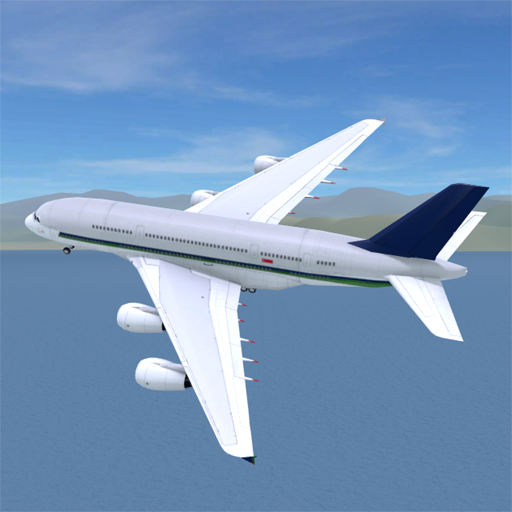Fly THIS!
Play on PC with BlueStacks – the Android Gaming Platform, trusted by 500M+ gamers.
Page Modified on: October 25, 2019
Play Fly THIS! on PC
The sequel to the award winning Conduct THIS! takes players to the skies in a race against time to bring passengers safely to their destination by drawing flight paths and avoiding collisions in increasingly challenging action-puzzles.
Mastering air traffic has never looked this good and been this fun. Upgrade your airport and purchase new planes for your fleet as your little airline expands its reach to far away destinations.
• Control planes in a beautiful 3D world
• Simple and intuitive gameplay for everyone
• Transport passengers, earn coins and unlock new airplanes
• Progress through exotic islands with unique themes
• Fantastic soundtrack by composer Mikkel Gemzøe
• From the Award winning team that brought you Conduct THIS!
Play Fly THIS! on PC. It’s easy to get started.
-
Download and install BlueStacks on your PC
-
Complete Google sign-in to access the Play Store, or do it later
-
Look for Fly THIS! in the search bar at the top right corner
-
Click to install Fly THIS! from the search results
-
Complete Google sign-in (if you skipped step 2) to install Fly THIS!
-
Click the Fly THIS! icon on the home screen to start playing