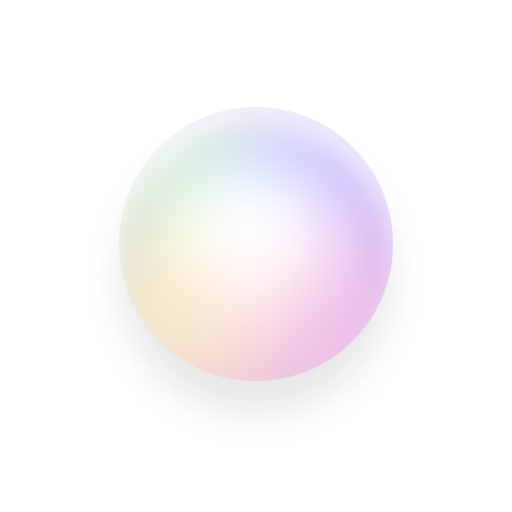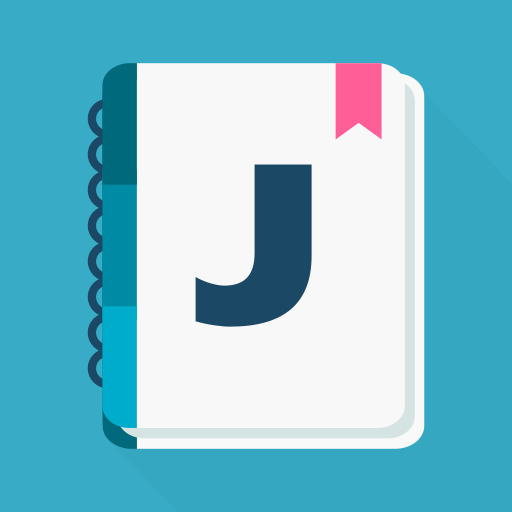Prompted Journal
Jogue no PC com BlueStacks - A Plataforma de Jogos Android, confiada por mais de 500 milhões de jogadores.
Página modificada em: 8 de maio de 2020
Play Prompted Journal on PC
YOUR PRIVACY:
We don’t store any of your entries, period.
We know how personal your entries can be. We do not ask you to log-in or register.
PLEASE NOTE: After a 2 week free trial, the app will cost $0.99/month.** We are proud of our pricing and want to be upfront about this. The cost may vary slightly depending on where in the world you live.
“You don’t have to learn your destiny—you already know it; you just have to unlearn the thoughts that blind you to what you know.” - Martha Beck
A few sample prompts:
- Love is...
- When I die, I want to leave behind...
- I wish I never stopped...
- Happiness is...
- I feel confident when...
- I miss...
- If I knew I could not fail, I would...
- CREATE YOUR OWN prompts, e.g. "I love my wife Sophie because..."
- See last screenshots for more! **
Some features:
1. Prompts recur every 3-4 months, depending on how often you use the app. This lets you see how your responses grow & evolve overtime.
2. Create a PDF of your entries for your keepsakes. Email it to yourself, print it, or save it to your device.
3. We have 100+ curated prompts ready to go with 40+ optional prompts you can easily add.
4. Set daily reminders.
5. No need to sign-in or register. We respect your privacy.
6. Customize your own prompts.
Our mission is to make simple apps that help you become the best that you can be. If you have any questions or concerns, please don’t hesitate to reach out.
Love,
darlingapps.com
Jogue Prompted Journal no PC. É fácil começar.
-
Baixe e instale o BlueStacks no seu PC
-
Conclua o login do Google para acessar a Play Store ou faça isso mais tarde
-
Procure por Prompted Journal na barra de pesquisa no canto superior direito
-
Clique para instalar Prompted Journal a partir dos resultados da pesquisa
-
Conclua o login do Google (caso você pulou a etapa 2) para instalar o Prompted Journal
-
Clique no ícone do Prompted Journal na tela inicial para começar a jogar